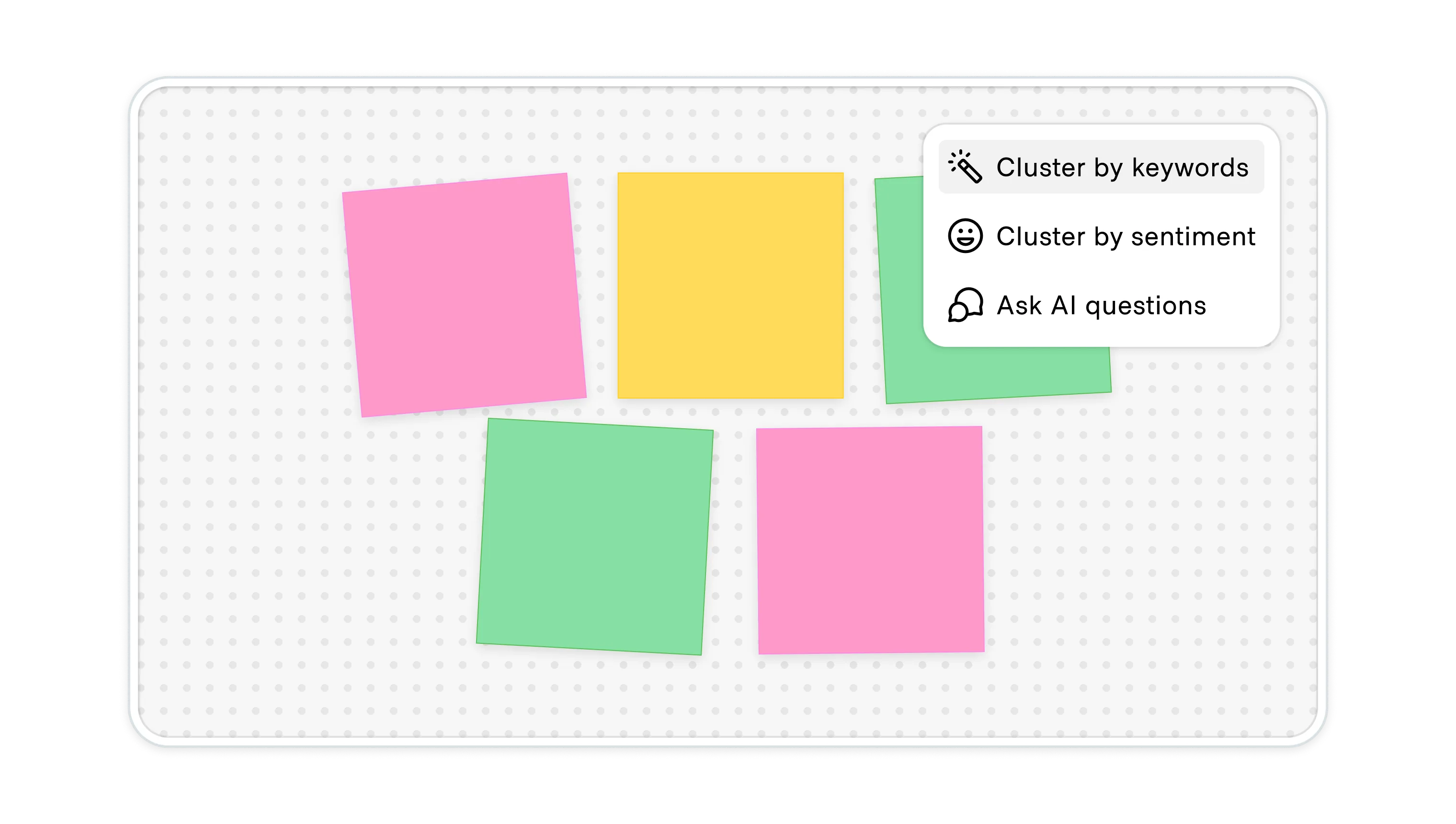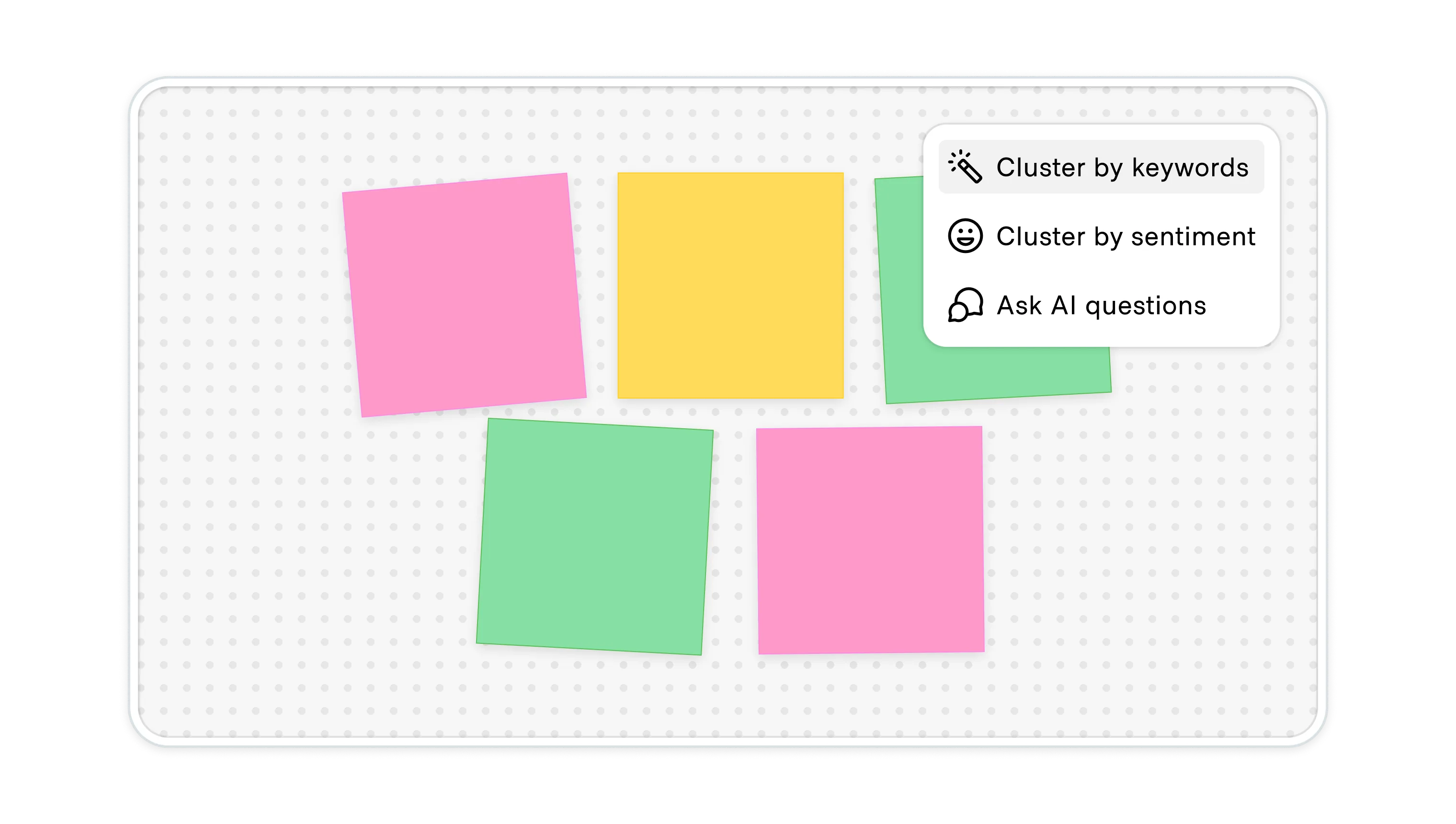The synthesize action combines data from multiple sources and restructures or reorganizes it to extract patterns, insights, or themes. This sets synthesis apart from summarization, which compresses the original information without introducing any new interpretation.
Because of its more opinionated nature, AI completing a synthesis can distort evidence or overstate confidence. The UX challenge is to make the act of reasoning visible and reviewable. Users should see what was combined, how it was weighed, and where the AI is speculating.
Variations
All synthesis actions are distinctly sensitive because they introduce reasoning, injecting a layer of synthetic interpretation onto the source material. Depending on the context, supporting features and information become critical to maintaining user agency and oversight:
- Aggregated Synthesis gathers findings from multiple sources to rephrase and report without added interpretation. Examples include search result interfaces like Perplexity, Google, or Notion AI. This use case is closest to the summary action, varied only by inferred prioritization or narrative structure generated by the AI. Provide citations and a list of references for users to verify.
- Comparitive Synthesis aligns, contrasts, or reconcile multiple viewpoints or data sets, seen in document review in tools like ChatGPT or legal platforms. Allow for visual diffs to support the AI's claims and allow the user to verify.
- Thematic synthesis extracts underlying patterns or categories from a set of information, like customer feedback or research notes. To ensure the user can facilitate this process and analyze the results for bias, combine this action with a conversational interface or other surface where the AI can share its logic. Always allow user overrides in grouping and labeling.
- Generative synthesis allows the model to build new interpretations or implications from references and communicate them objectively, such as “Key findings” presented after a deep research run in Perplexity or ChatGPT. This form of synthesis is highly susceptible to hallucinations and erroneous conclusions. Ensure users have access to the model's stream of thought, including reasoning steps, reference analysis, and conclusive findings.