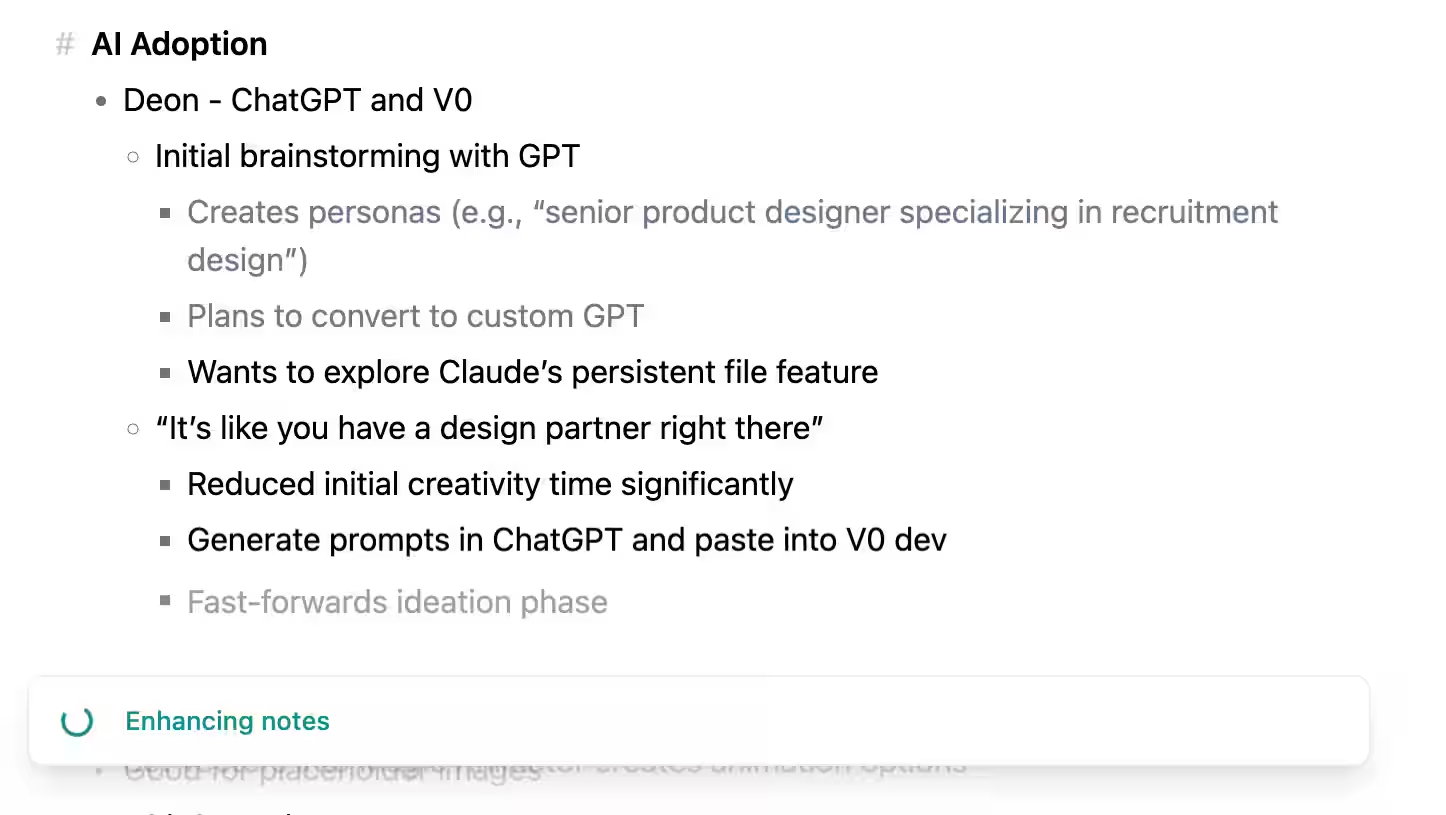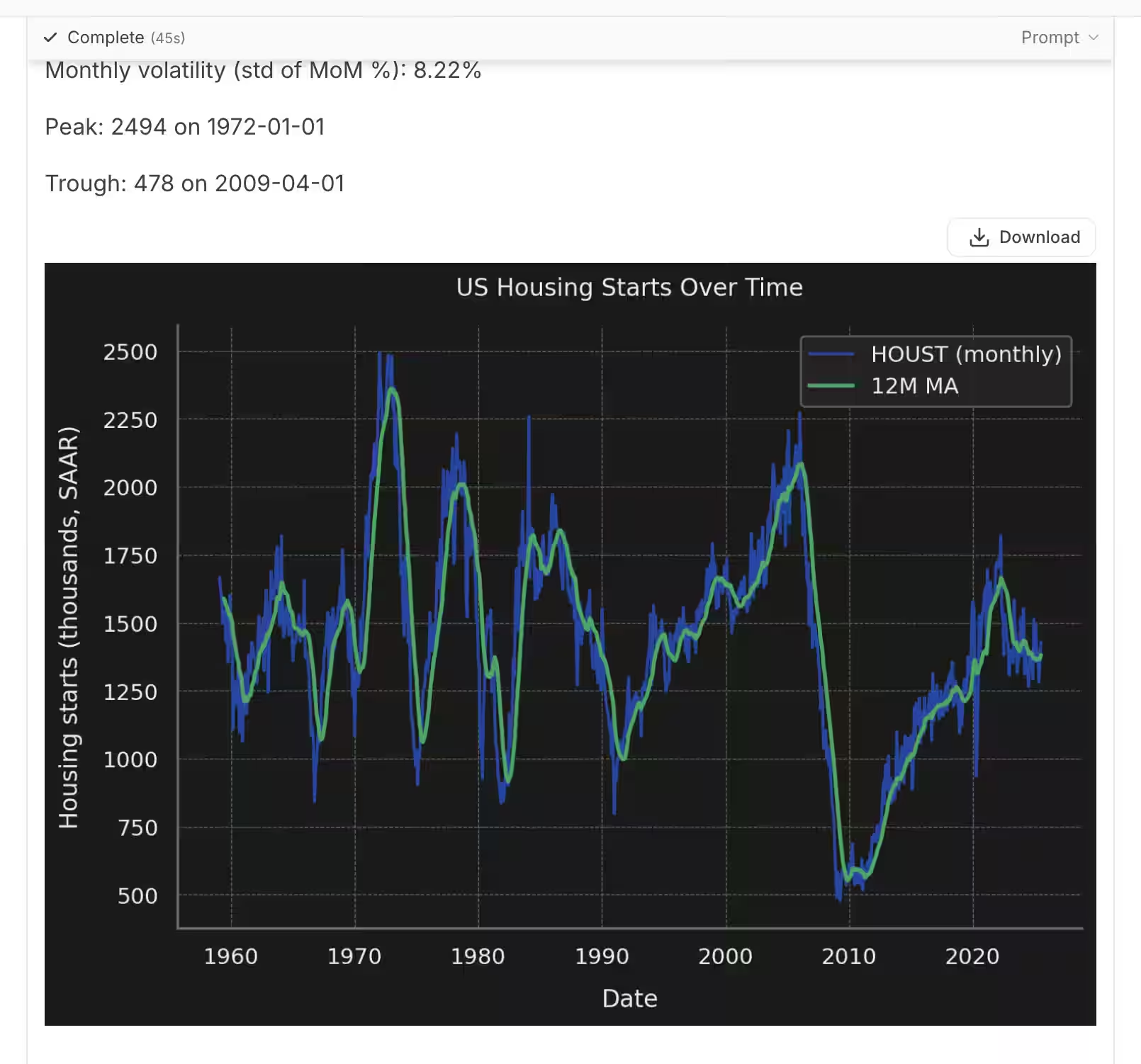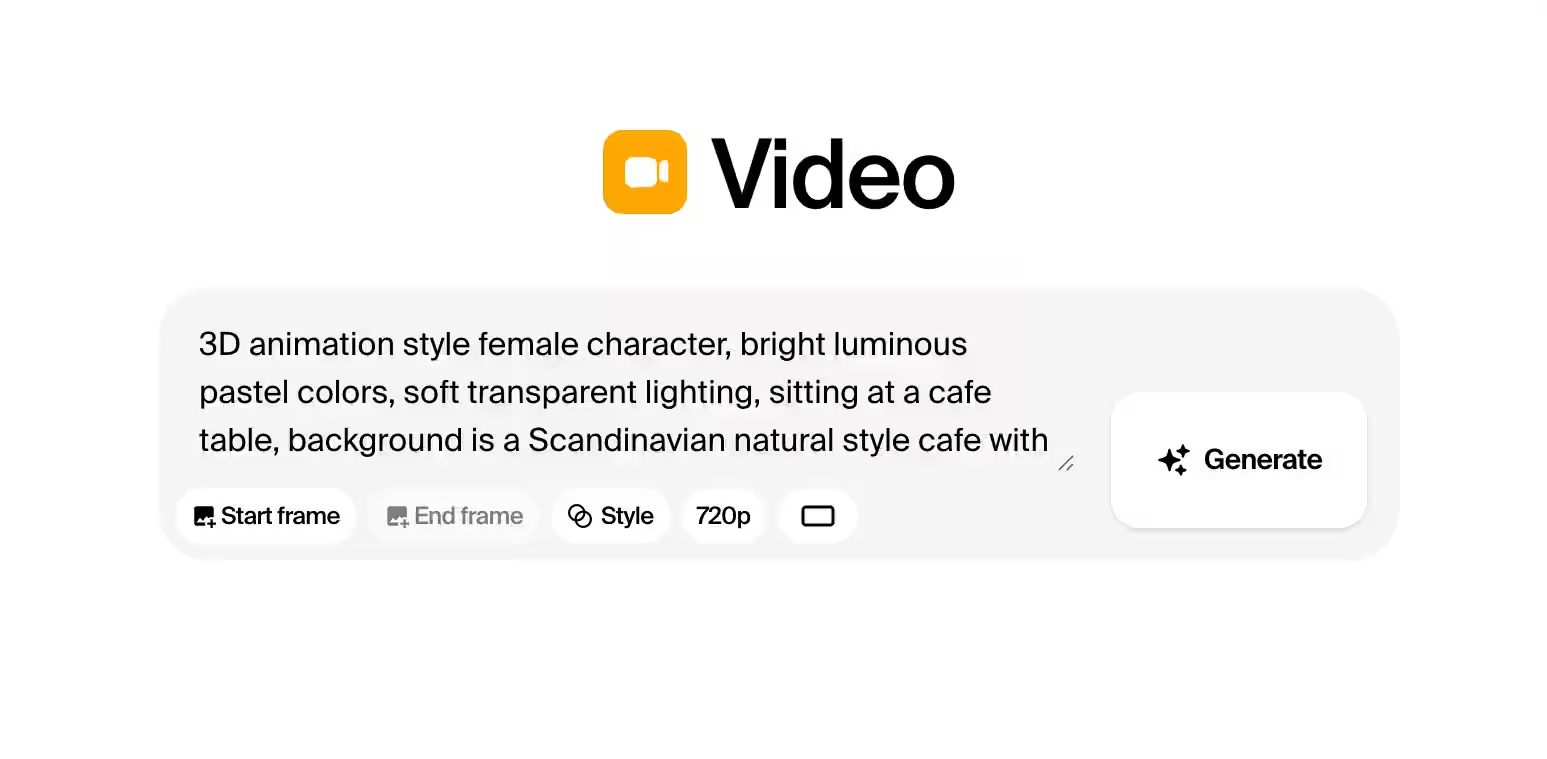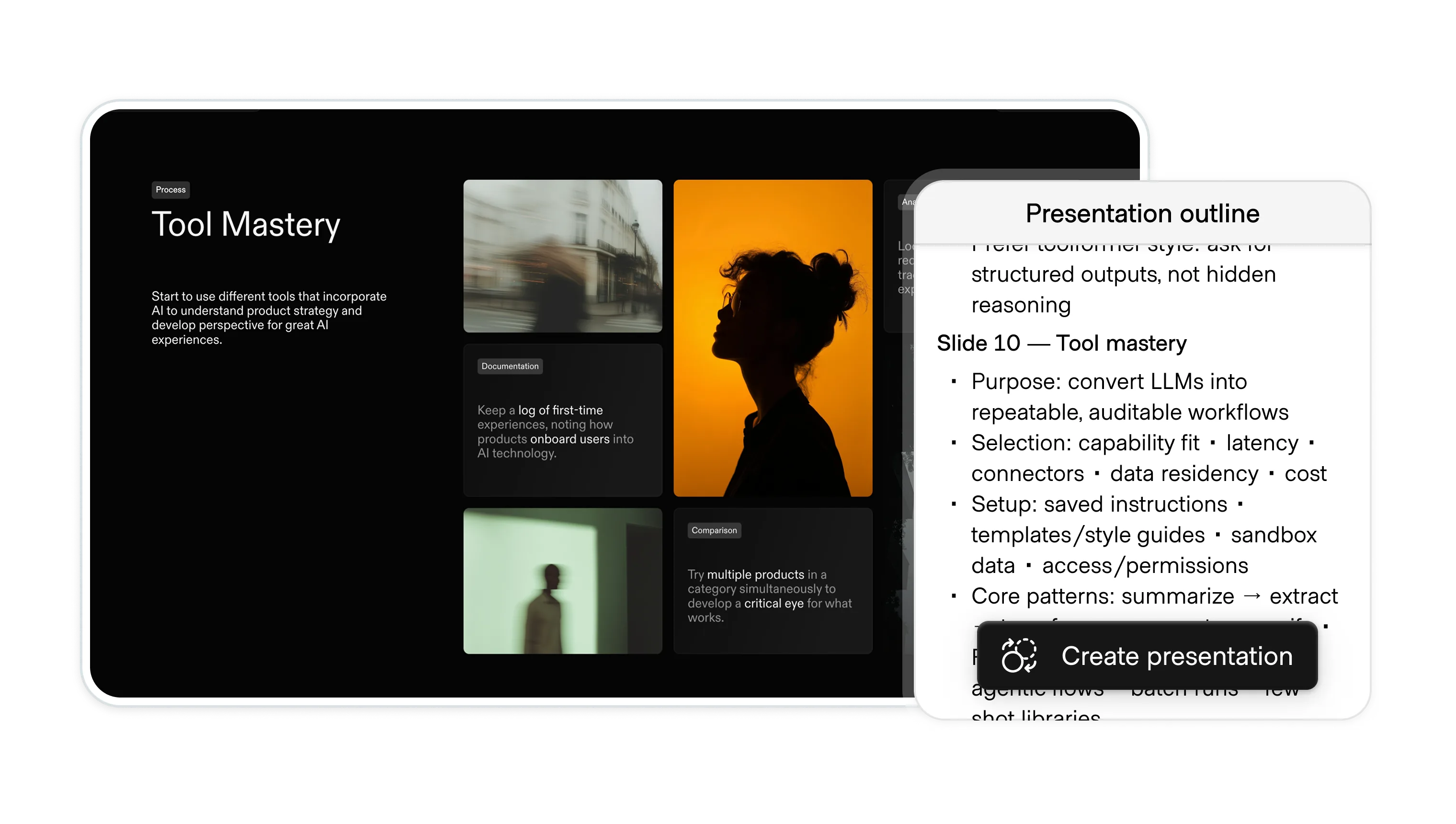
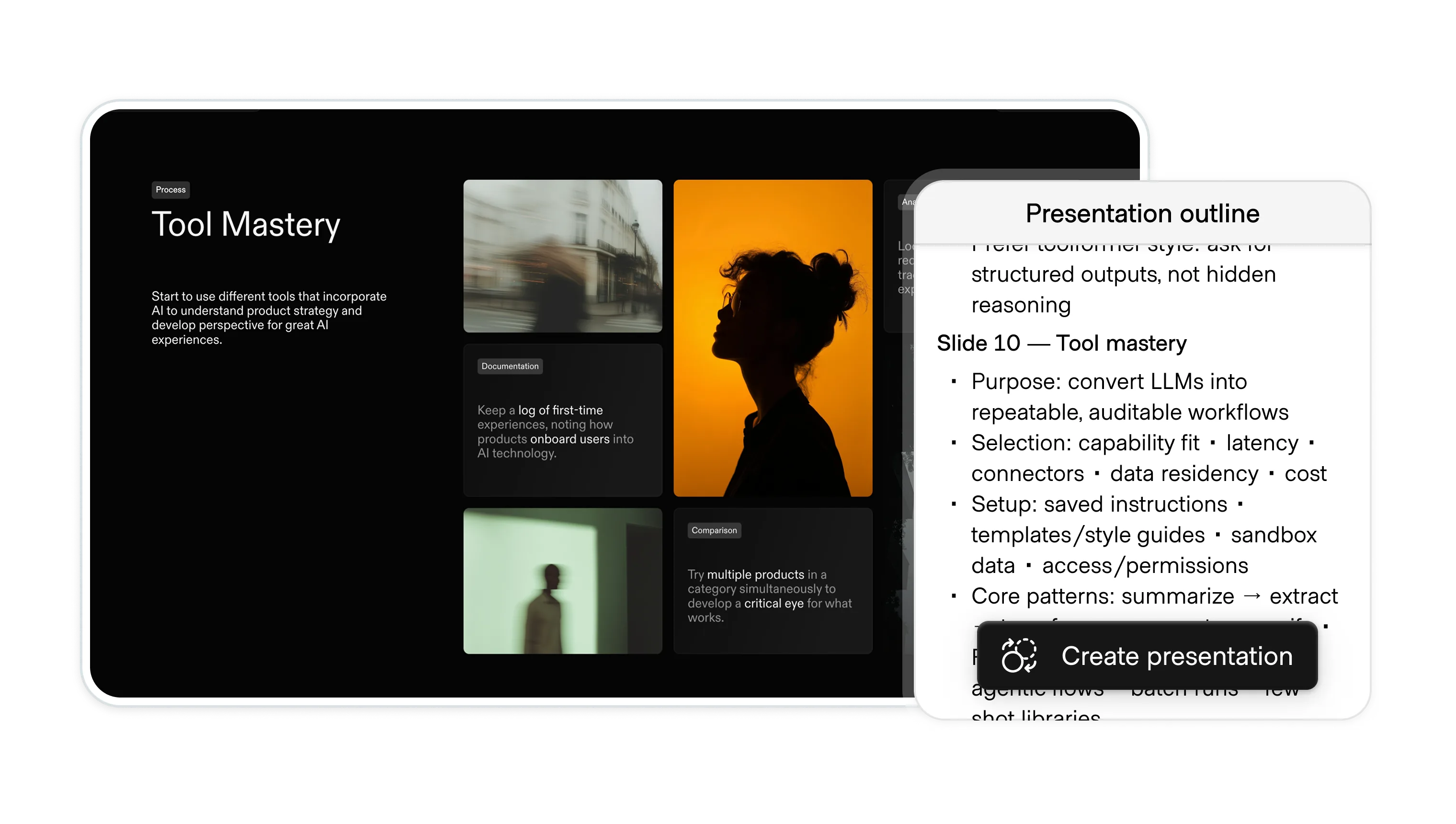
Converting content from one modality to another while preserving intent, constraints, and fidelity is a keystone feature of generative AI. Examples include audio to text, text to audio, text to image, image to text (OCR or captioning), text to video, document to slides, code to diagram, and screenshot to HTML.
Different modalities are useful for different purposes. Text is the best tool for working through outlines and narrative. Seeing tokens translated into image can reveal tone and mood, while transforming text or data into diagrams allows users to review it easily. In this way, the transform pattern serves as a creative pipeline between the user and the AI.