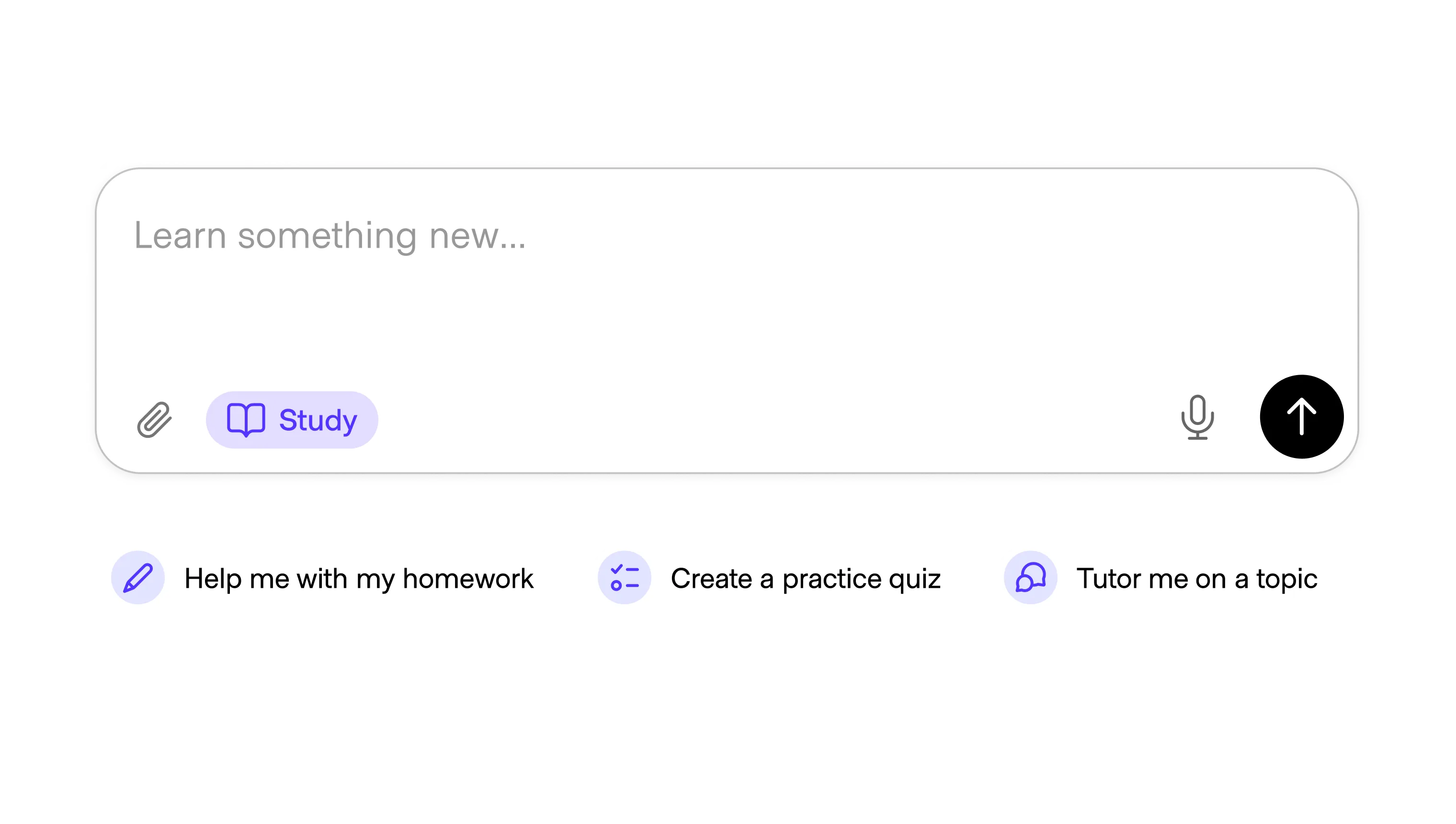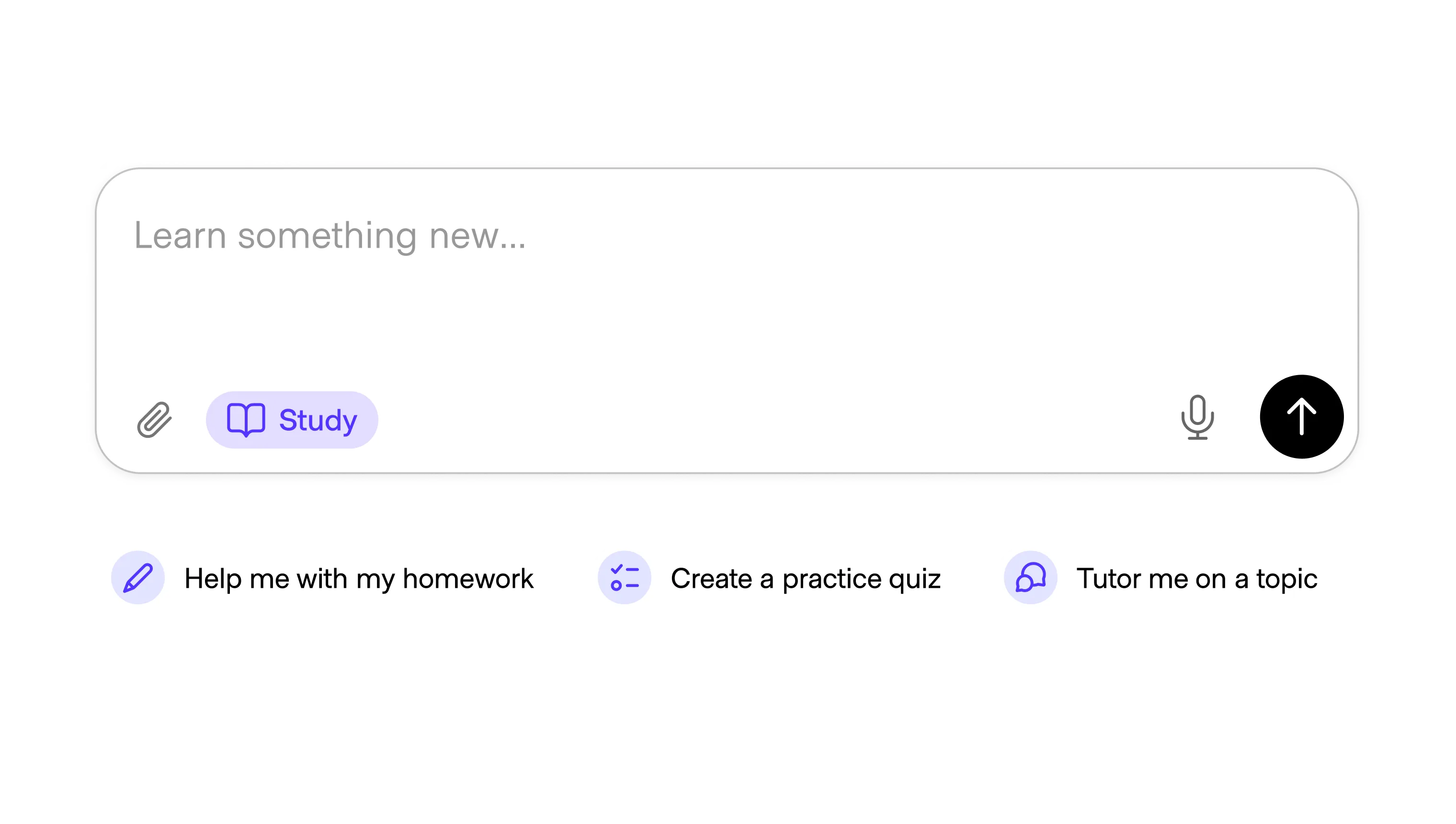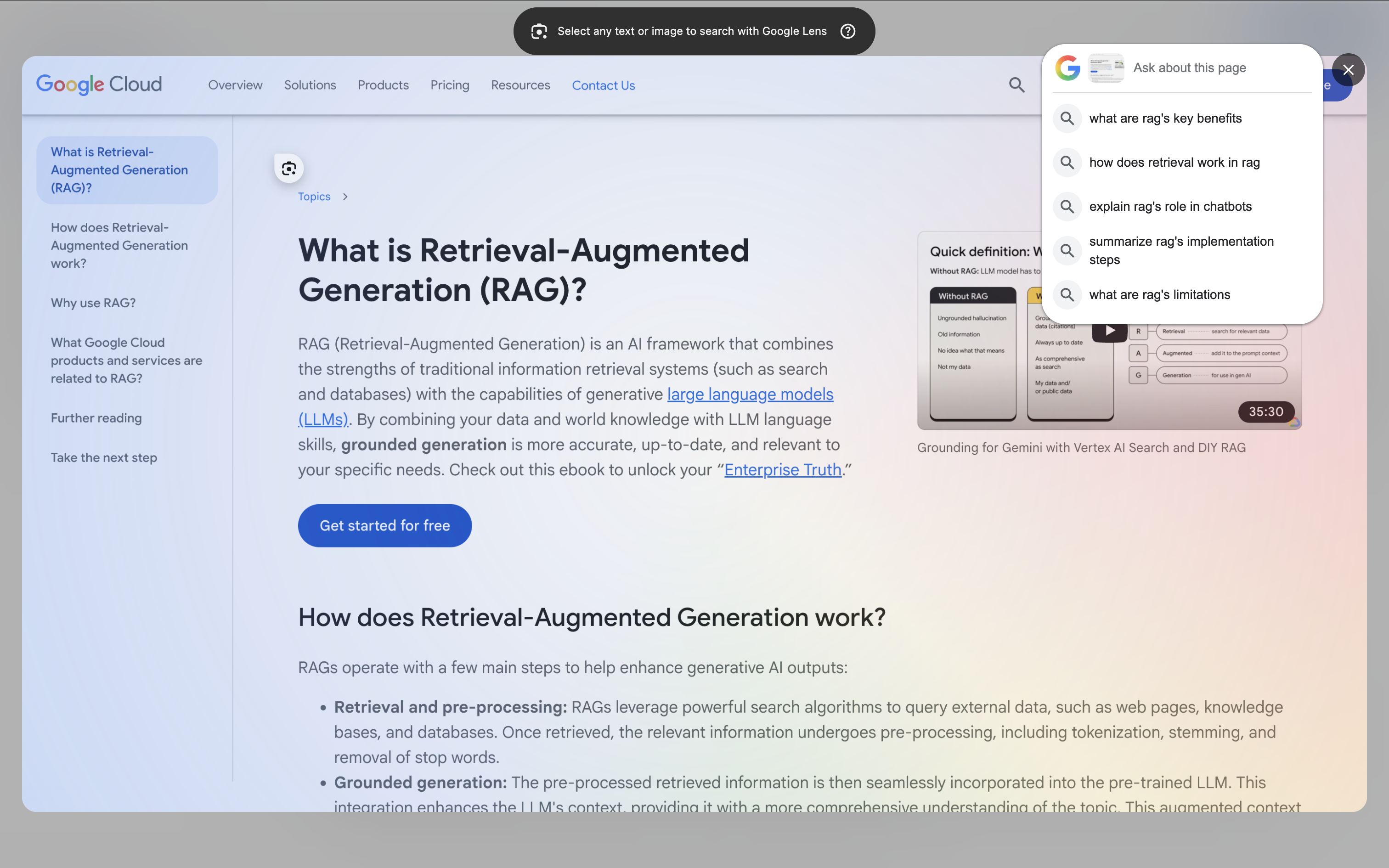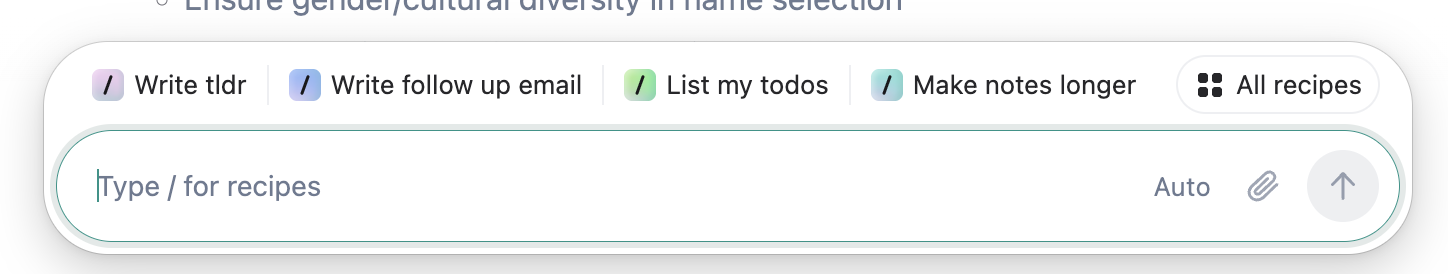Suggestions are the icebreakers of AI interaction. They help a user learn what they could ask the system to do, and keep the generative conversation moving forward. Generally these appear in a list of three-to-five suggestions that pre-fill the chat input when selected or kick off an action.
AI is most effective once it has information about you. When you start a new thread or open an AI product the first time, the system's knowledge of you is cold. Suggestions provide a way to get some initial context with the user, so the model can start providing more adaptive or personal results.
Forms of suggestions
Depending on the experience, suggestions trend towards one of three forms:
- Static suggestions show fixed starters for onboarding or first-run experiences. These may vary based on the mode the user has selected, but otherwise are not trained towards the user. Most often these relate to product-specific features, which might prompt you to ask a question about a video (YouTube) or trigger a common action like generating a photo (Canva).
- Contextual suggestions shift based on the page, document, or content a user is viewing. These update in real time, and can be a form that static suggestions take once a user has interacted with the product. Context might be as simple as a change in mode like offering to make a quiz when switched into study mode (ChatGPT). More complicated examples take context from the canvas or contextual surroundings, like questions specific to a code file (GitHub CoPilot).
- Adaptive suggestions evolve from individual behavior or team presets, refining over time as the system learns what’s useful. Customized instructions and details might impact how suggestions are generated to be worded (Jasper), or systems might take personal information about the user, their role, and their interests and provide suggestions most relevant to them (GrammarlyGO).
In all cases, even if the suggestion itself is not followed, they encourage users to begin an interaction, allowing the product to better serve their needs.