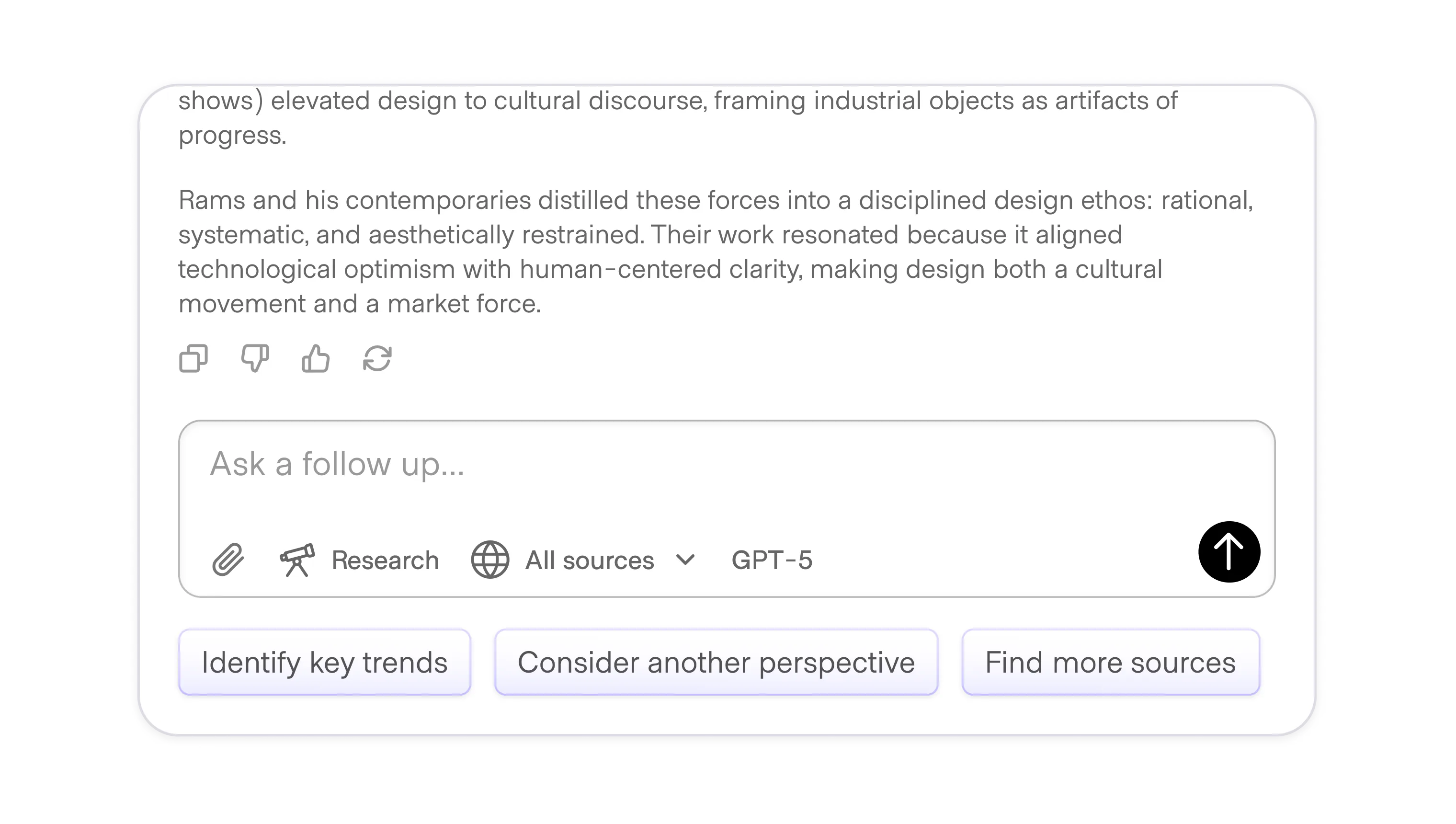
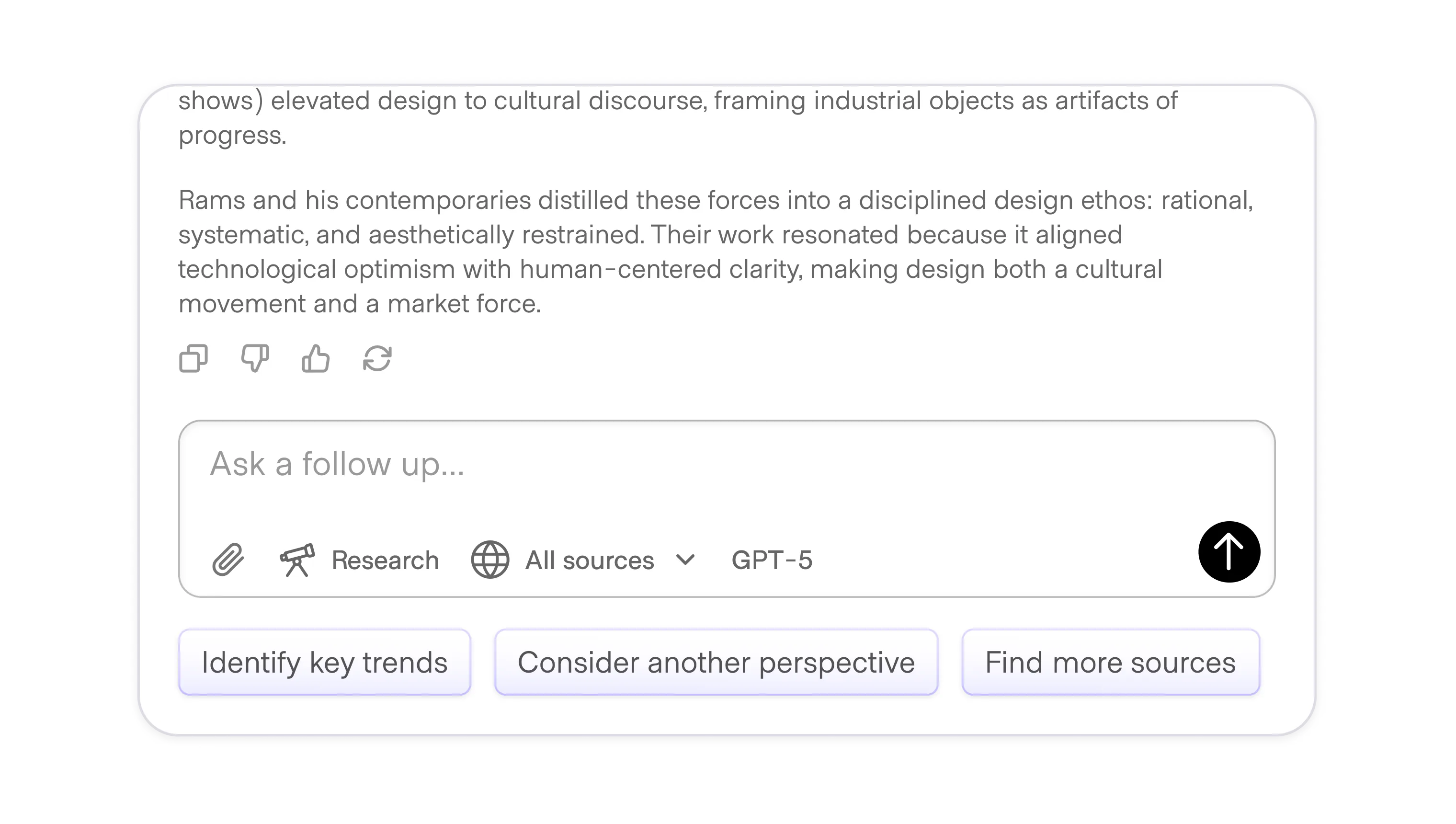
In an ideal scenario, the user is so good at prompting that they can reach a great outcome on their first try. In reality, that's often not the case. Follow ups are prompts, questions, or inline actions that help users refine or extend their initial interaction with the model so the model can better understand their intent.
A well-timed follow up saves compute cycles, prevents wasted effort, and communicates that the AI is working alongside the user rather than starting over.
Successful follow ups can serve as a psuedo sample prompt, borrowing context from the initial request and giving the user the sense that the AI is moving forward with them. Consider combining follow ups with an Action plan to provide even more upfront transparency and control to the user.
Follow ups are especially important early in the user journey, when the AI has the least amount of information about the them, their interests, and the context they are operating in. The more AI has to guess, the more likely it will waste compute power (and the user's time) on the wrong direction.
As the AI builds its memory of the user, or when the user assists by providing attachments and other context up front, the AI has to guess less. Follow ups then become less important, and can become more personalized to the user when used.