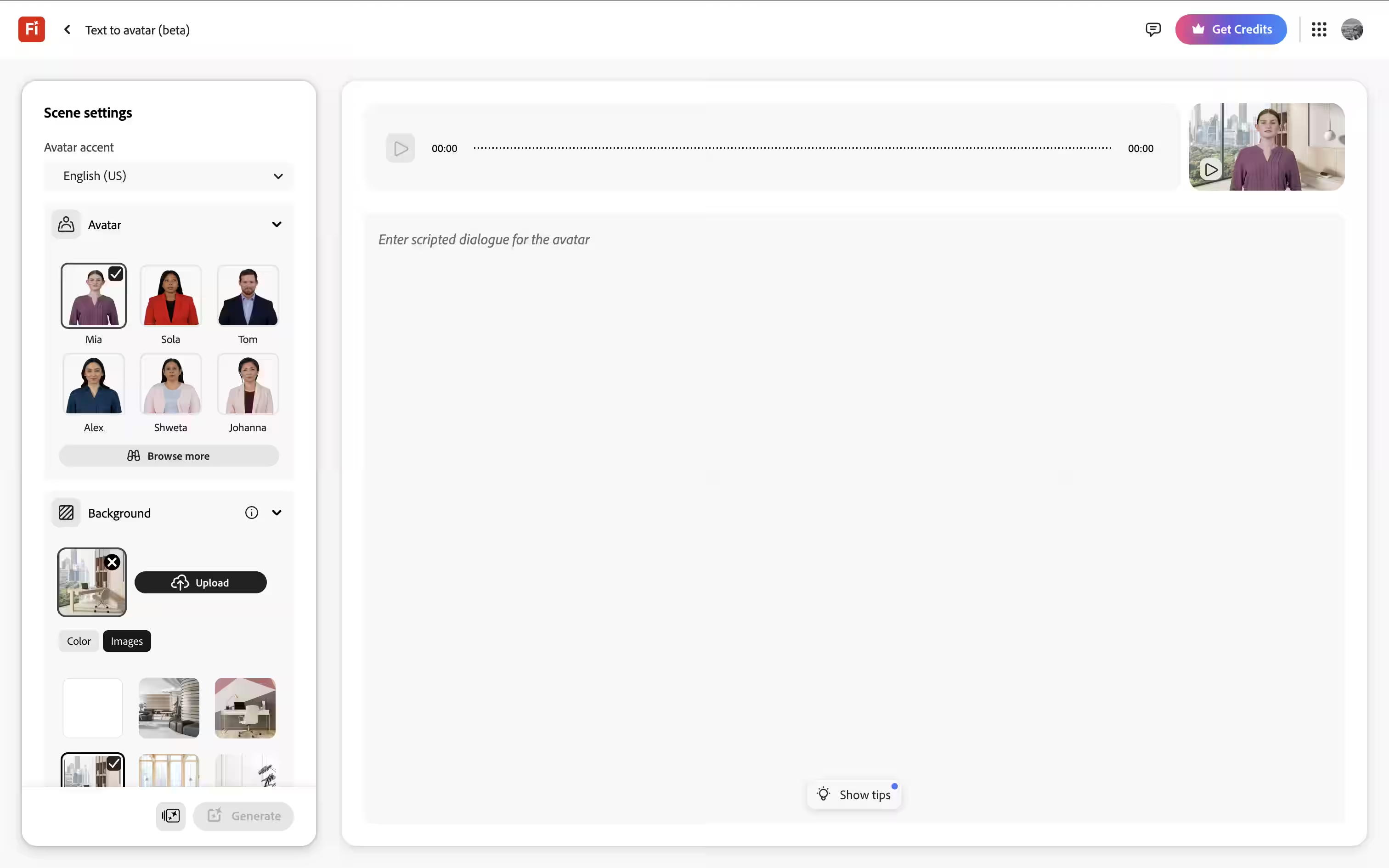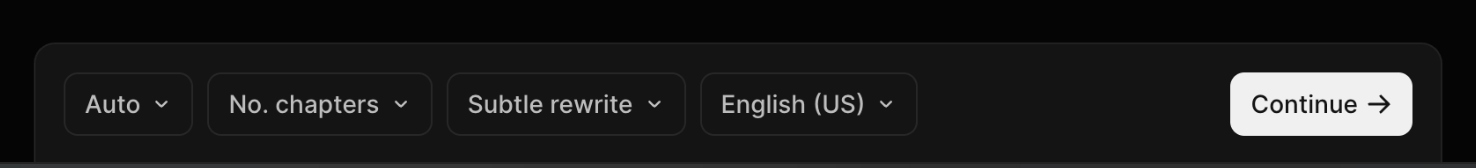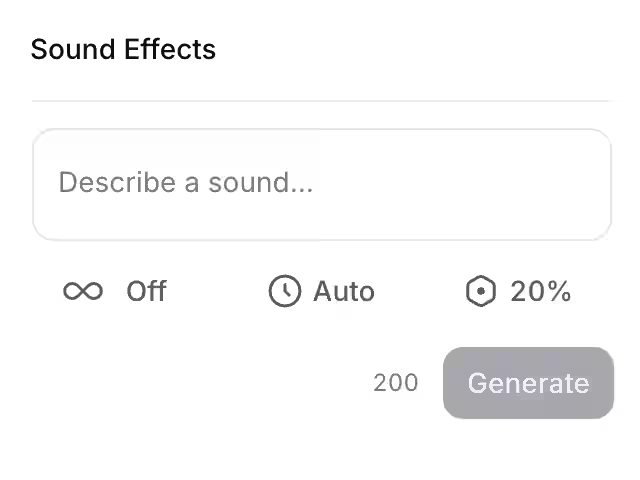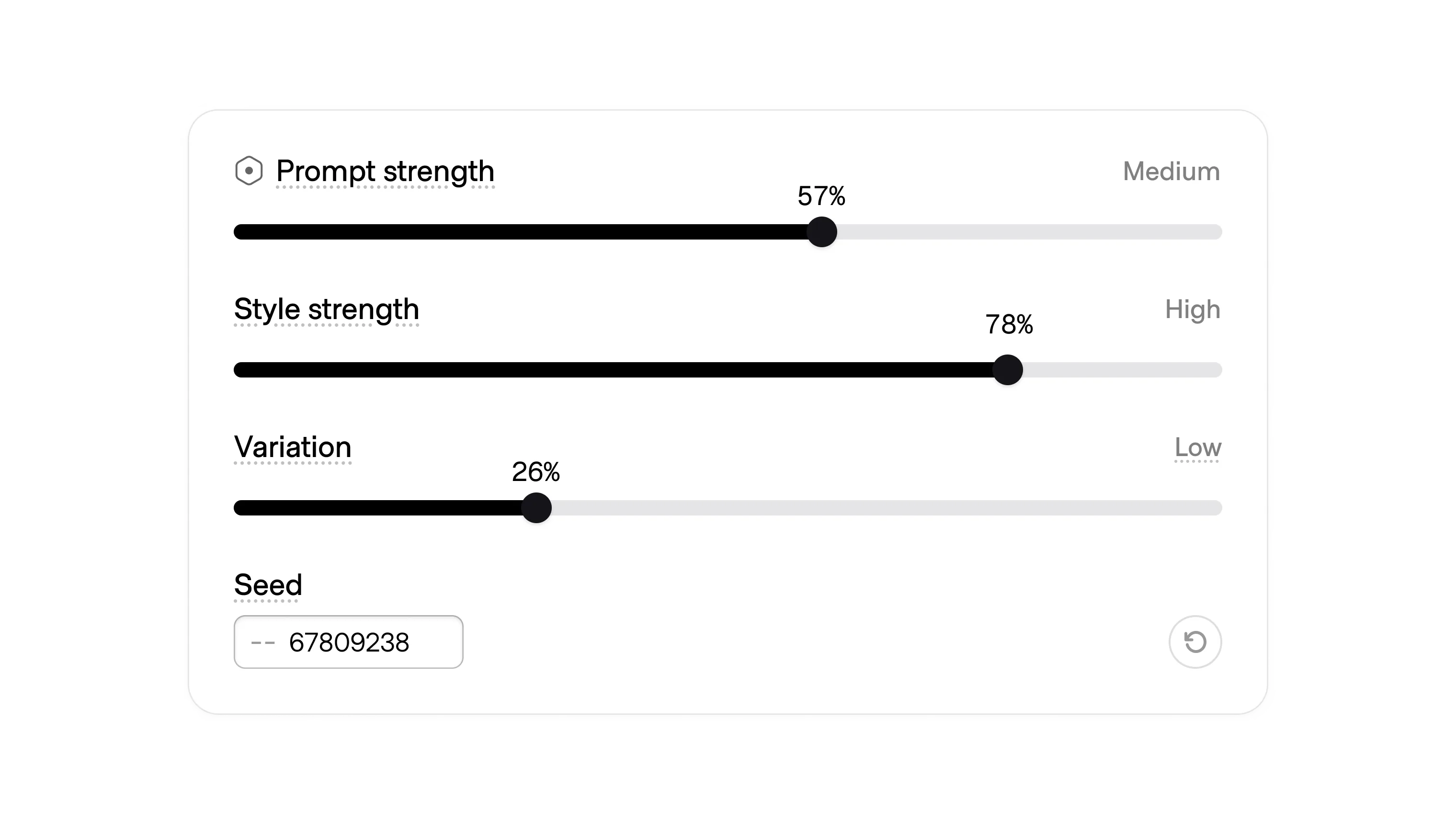
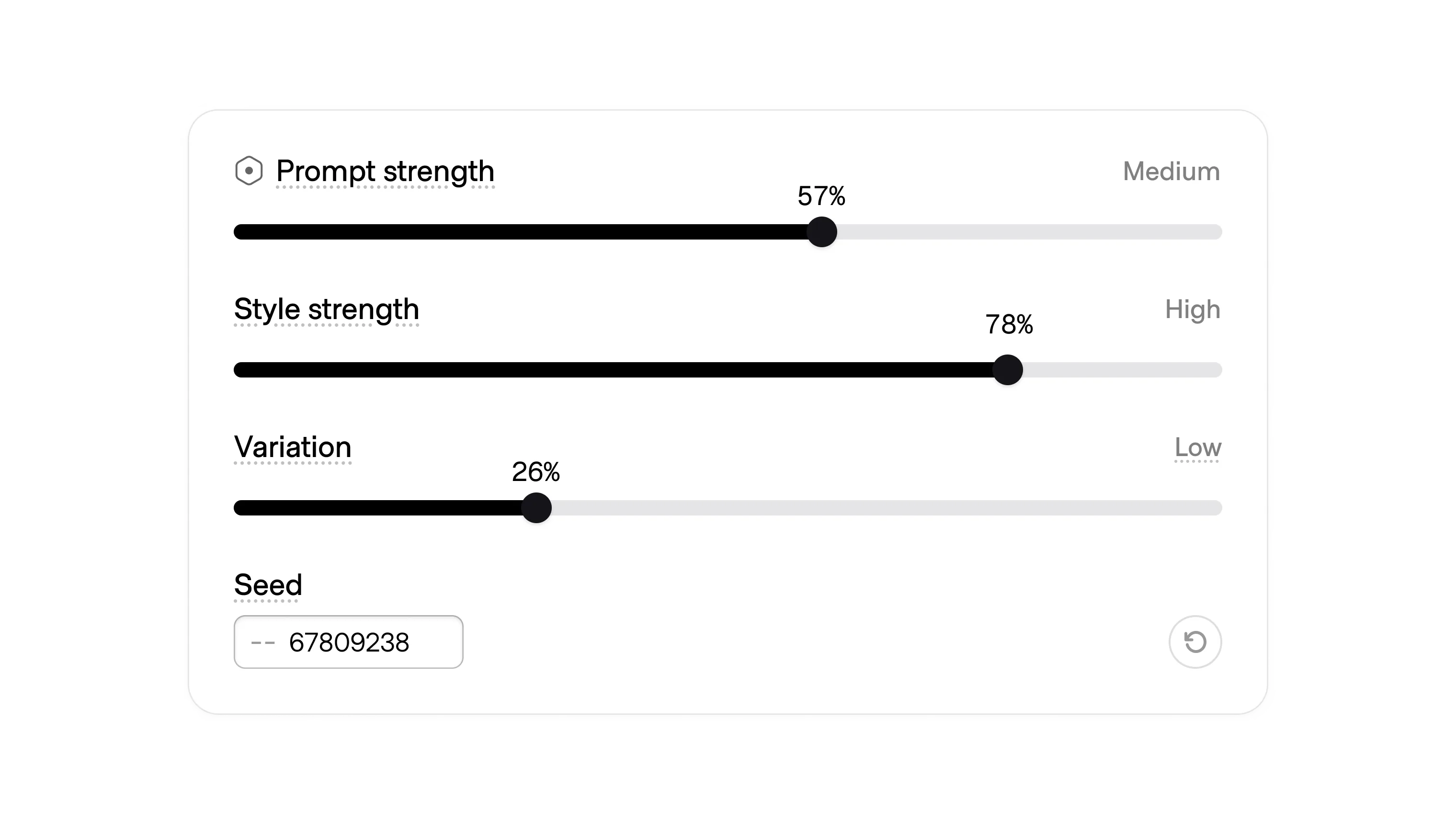
Parameters sit between the user’s intent and the model’s generation process, helping to guide how the AI interprets the input, weights different aspects, and commits to an answer. Essentially, they act as the knobs on the machine that let users control how tightly or loosely the AI behaves, how exploratory or constrained it should be, and how much initiative it should take.
The earliest form of parameters was raw flags typed into prompts. Midjourney popularized this with inline commands like --v 4 to switch model versions or --no dogs to exclude unwanted tokens.
Since then, this pattern has become more user-friendly. Parameters migrated into interfaces: sliders for temperature, dropdowns for model versions, quick chips for tone or length.
Parameters are used across all content formats and use cases.
--no to exclude tokens, --v for model version, or --ar for aspect ratio. These can be added manually, or reflect in the prompt box after being added from within the UI.Parameters may become critical tools for more advanced users, but people who are just learning your interface and product may find them distracting or confusing. Balance visibility with ease of access.
Options that control cost or speed of generation, or the general format of the final generation such as length or aspect ratio may need to be more visible or even available by default from the input field.
Group more complicated parameters in panels and consider how progressive disclosure or relative association might be utilized to expose advanced options at the moment they apply.