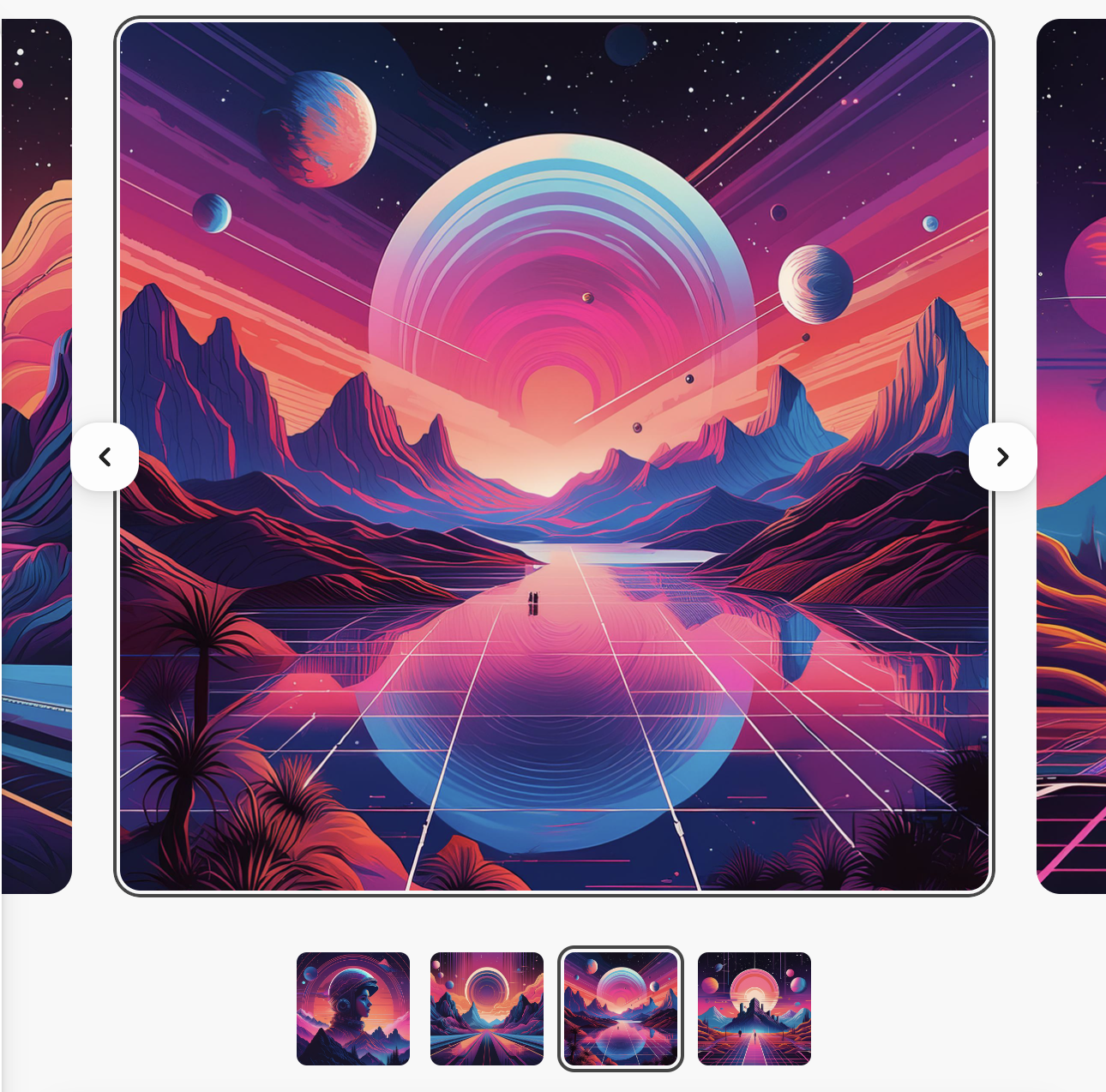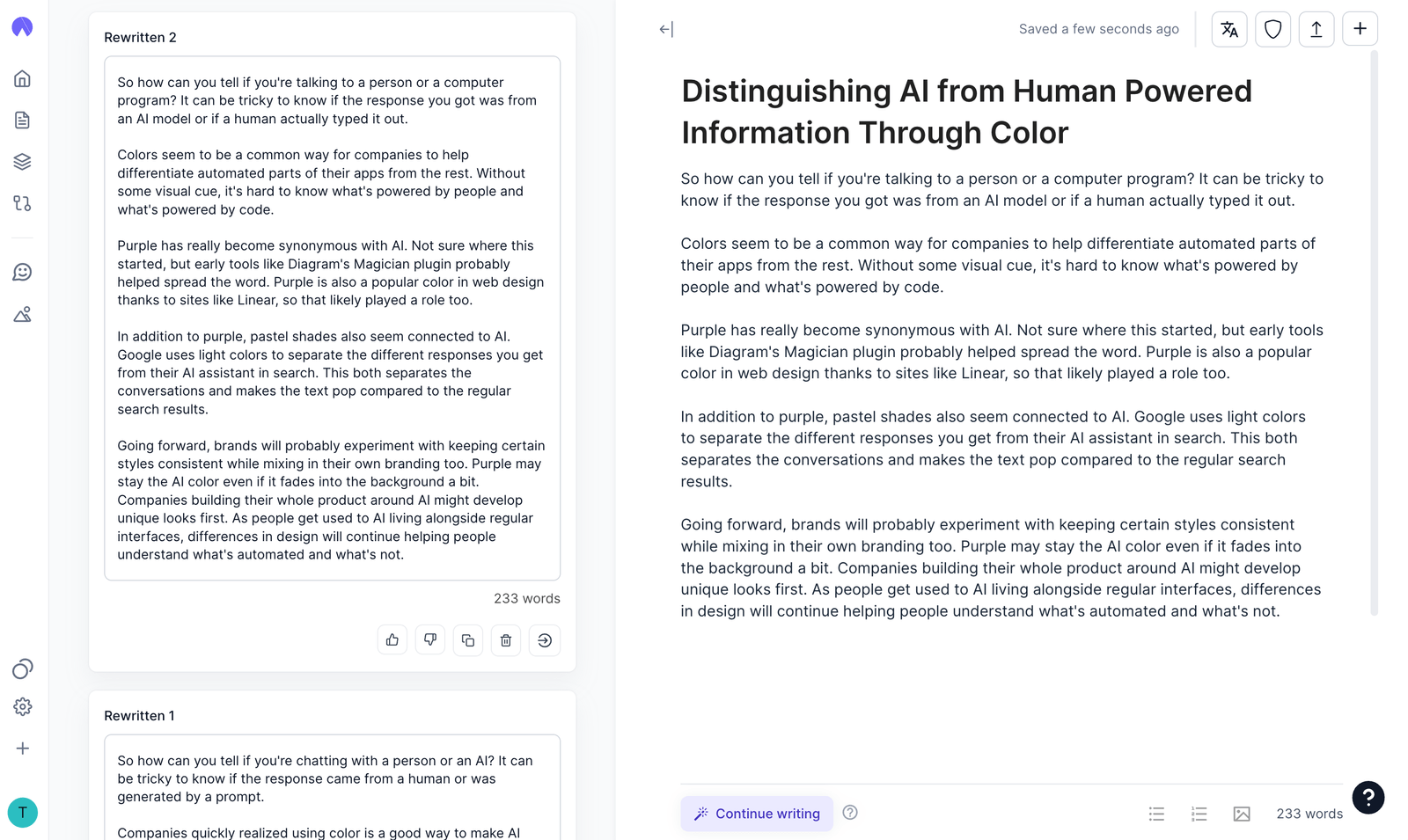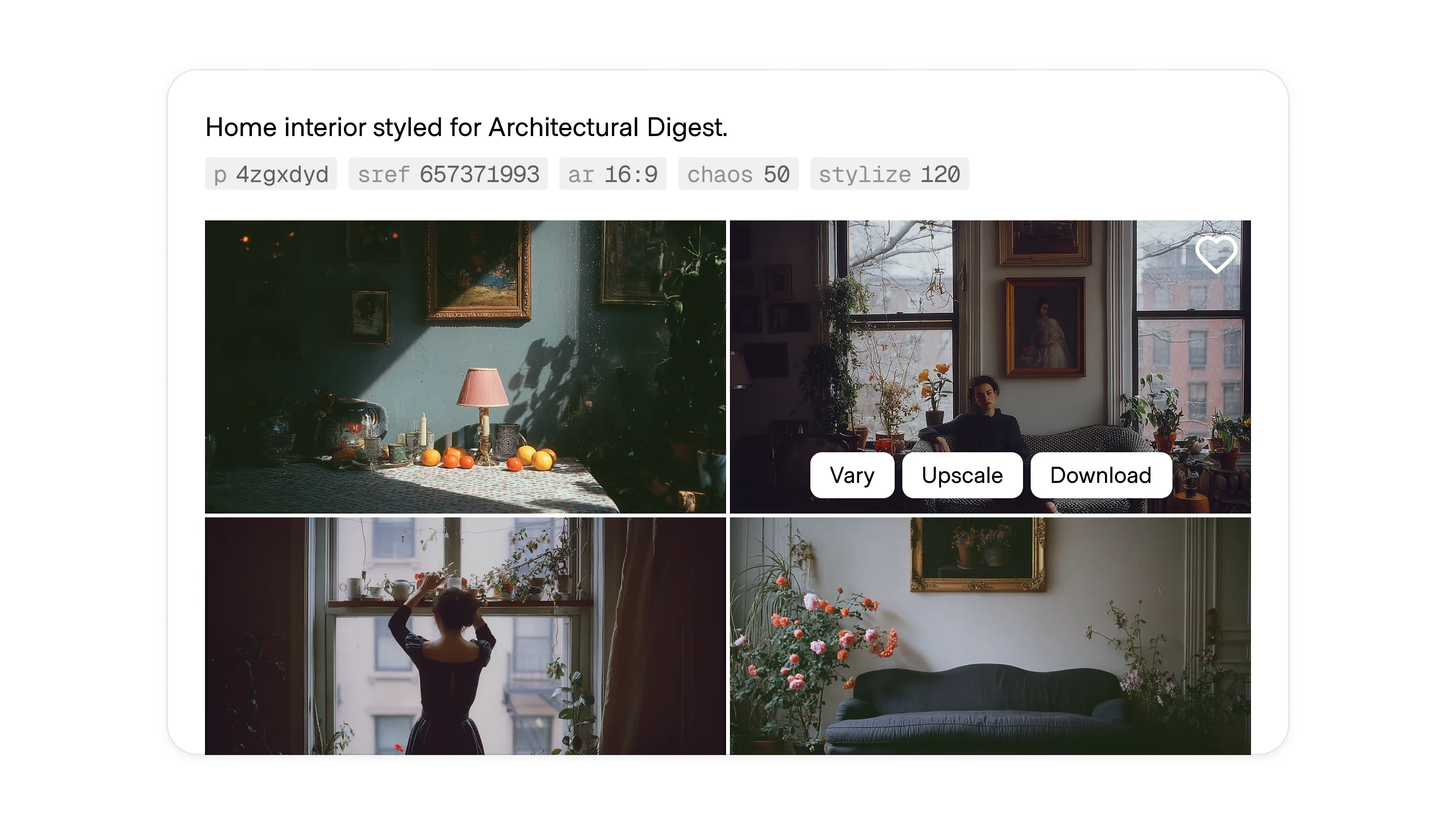
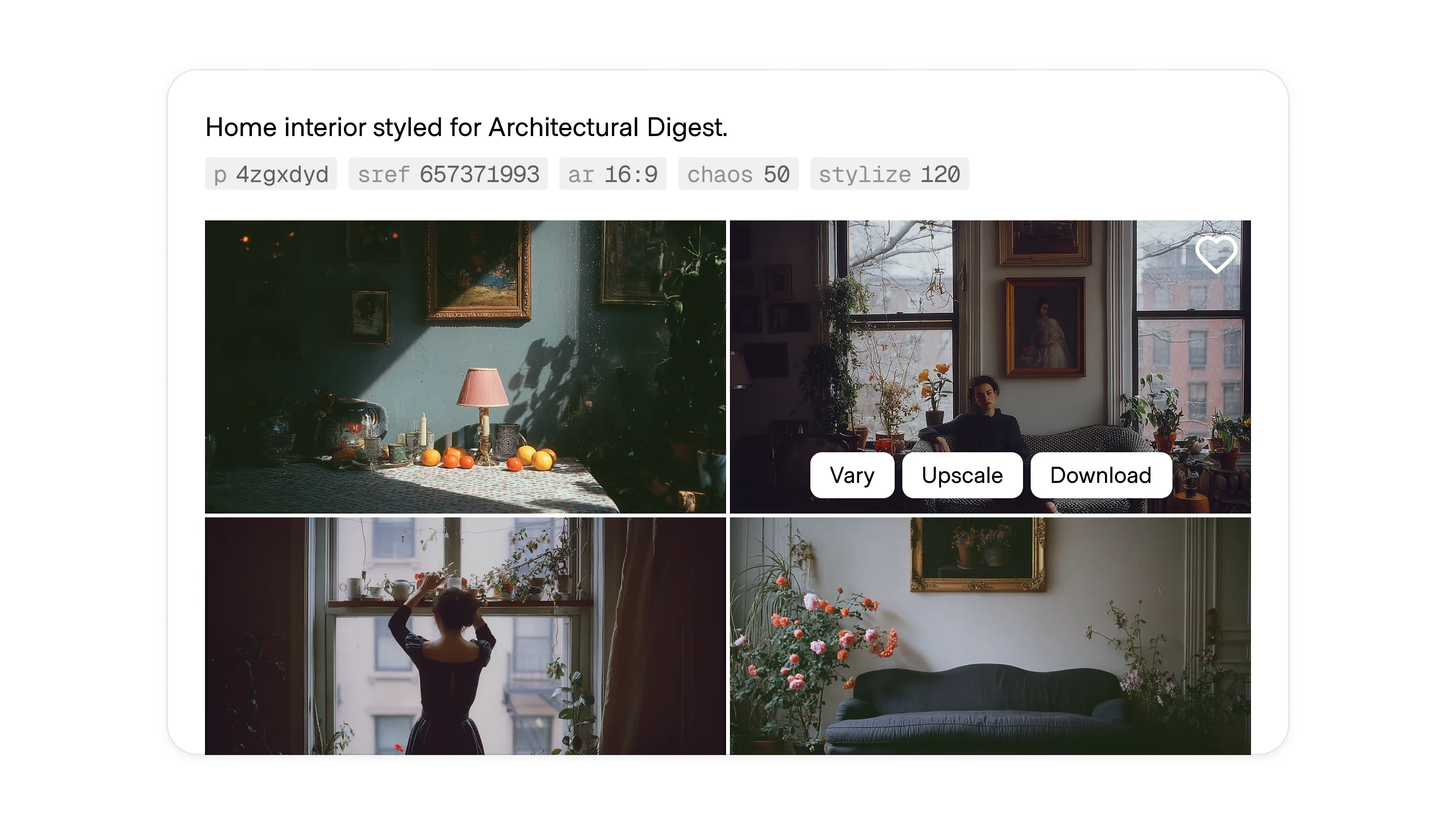
Since generative AI is probabilistic in nature, there will always be a degree of randomness to its results. Providing variations allows users to compare different permutations of the model's logic against their prompt, some of which will be far from their intent but some might be different in unexpectedly positive ways. Whether exploring a prompt space divergently or converging on a final result, this pattern gives users a degree of control over the models’ output.
This pattern takes different forms depending on the modality or product-specific choices.
This form is common for visual generators like image and text. Multiple options (commonly four) are created at once, deriving from a common seed, and shown in a grid of thumbnails. Users can run additional prompts and actions on any one of those variations. Some tools allow users to adjust the number of variations to create per prompt. Examples: Krea, Midjourney, Canva

When working in a linear fashion, generally inline to a piece of content or code, the user selects from a list of options and that selected variant is merged into the main content. This option can be shown every time (Copy.ai), or only when the user triggers it or the model senses it has low contextual confidence and needs user guidance (GitHub Copilot).

Some text editors (Grammarly, Writer.com) show variations of text with different actions applied, such as demonstrating a version that is more professional vs. casual, or more pithy vs. more detailed. The tools show all of the permutations together in a group for the user to choose from.