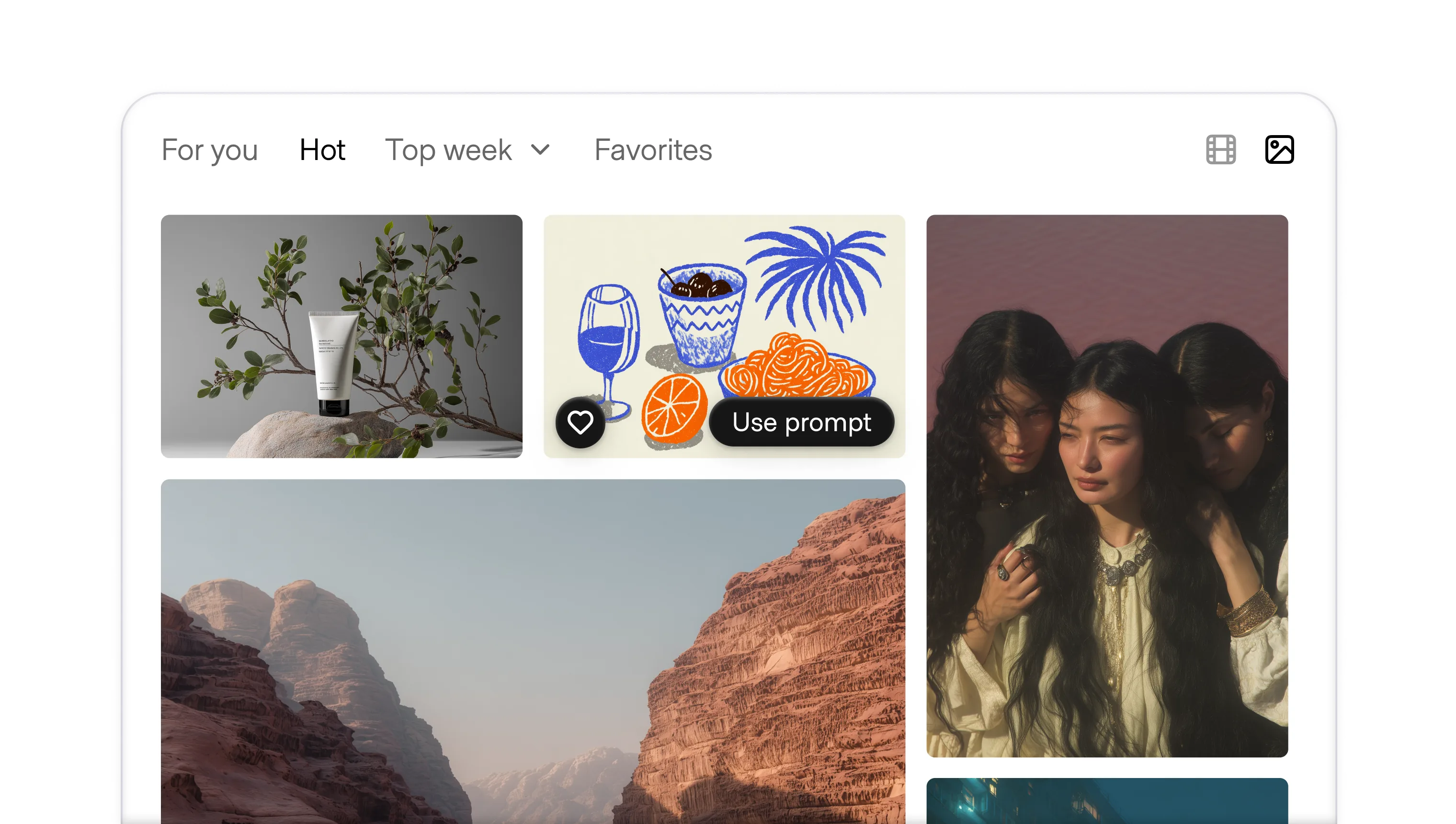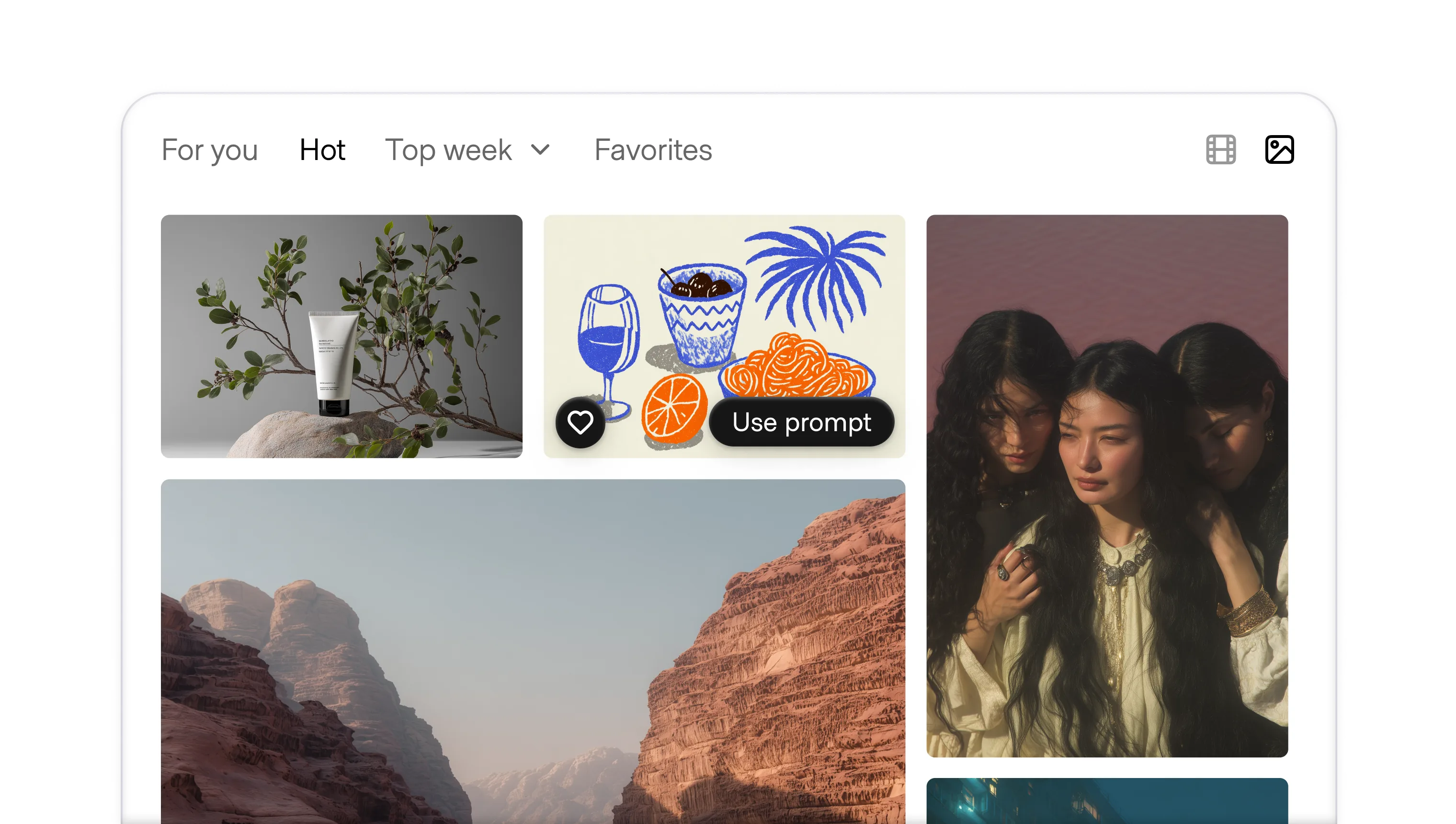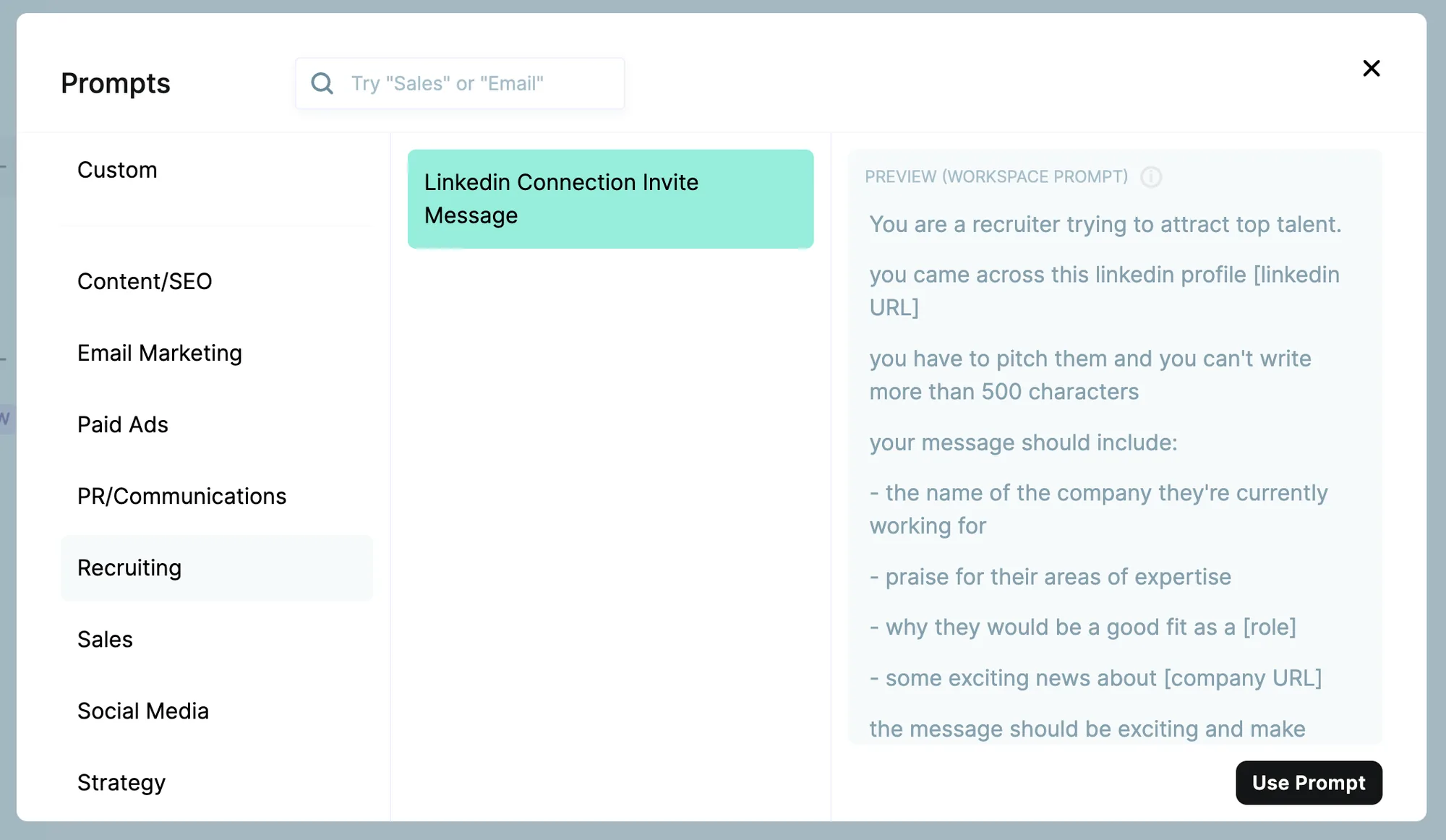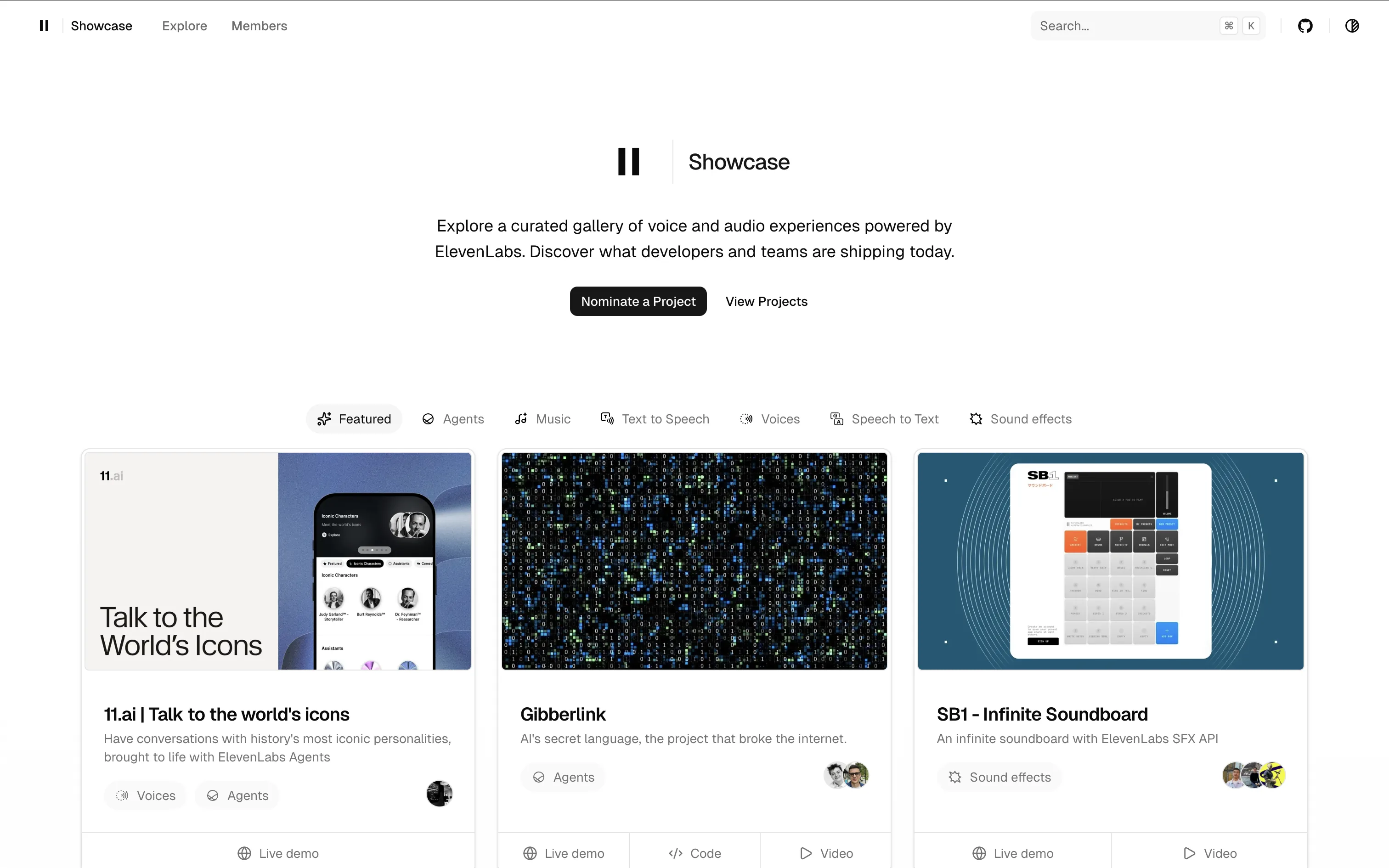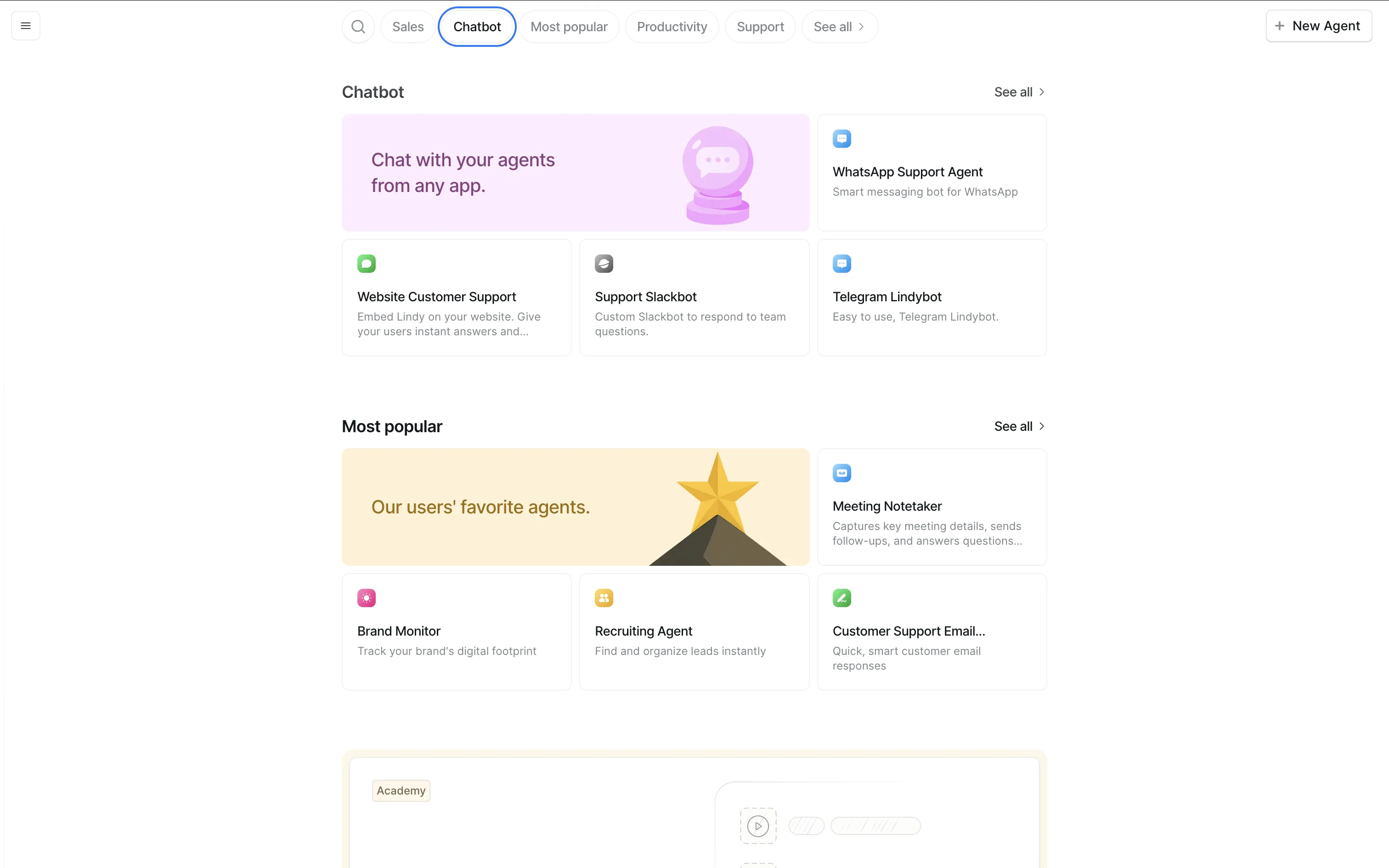When you open a new app, tool, or creative product, one of the hardest things is knowing how to start. Galleries are collections of sample generations that help users avoid the intimidation of a blank slate by letting them browse examples of what is possible. From the first experience through continuous onboarding, galleries help users spark ideas, understand how the product works, and encourage engagement.
Gallery variations
- Curated gallery: Hand-selected by the platform team to highlight capability, quality, or brand direction. Good for first impressions or to set a standard.
- Community gallery: Built from user submissions, often with voting, trending, or remix options. These are particularly empowering because they show what real users have been capable of making.
- Dynamic gallery: Algorithmically surfaced examples based on current trends, user profile, or previous activity. Content tends to be fresh but may get stuck in a bubble of the user’s own preferences.
Common traits of galleries
For galleries to be helpful, they must both inspire and instruct. They may be organized and filterable by theme, use cases, popularity, or temporality. Give users the ability to interact with the examples and pull other generations in as attached sources for their own work.
- Clear previews: Thumbnails, short clips, or snippets should make the example instantly legible. Users scan quickly and choose based on first impression.
- Structured organization: Categories, tags, and filters (e.g. by task, theme, or popularity) prevent overload and help users find what’s relevant.
- Actionable examples: Good galleries let users “start from here” or remix with one click, and expose the prompt, parameters, and sample references transparently.
- Varied samples: Mixing polished, curated highlights with everyday, practical examples created by other users sets realistic expectations while broadening a user’s perception of what they are capable of creating.
- Attribution and context: Showing the name and profile of the person who created the example incentivizes sharing to keep examples timely and relevant to recent trends, while helping new users uncover tastemakers and visualize the product’s capabilities through an expert lens.
When building a gallery, consider whether your goal is to highlight community engagement or emphasize generative quality. The most effective galleries balance real-world examples with curated seeds, putting the product in its best light while still inspiring creativity.