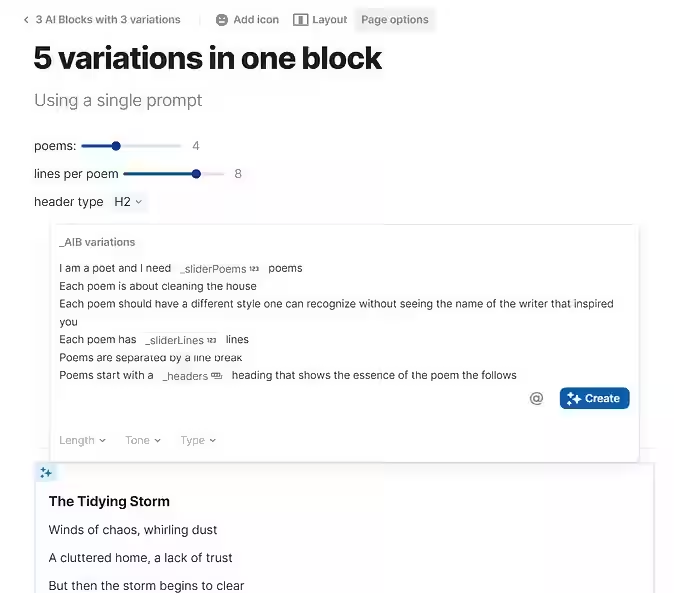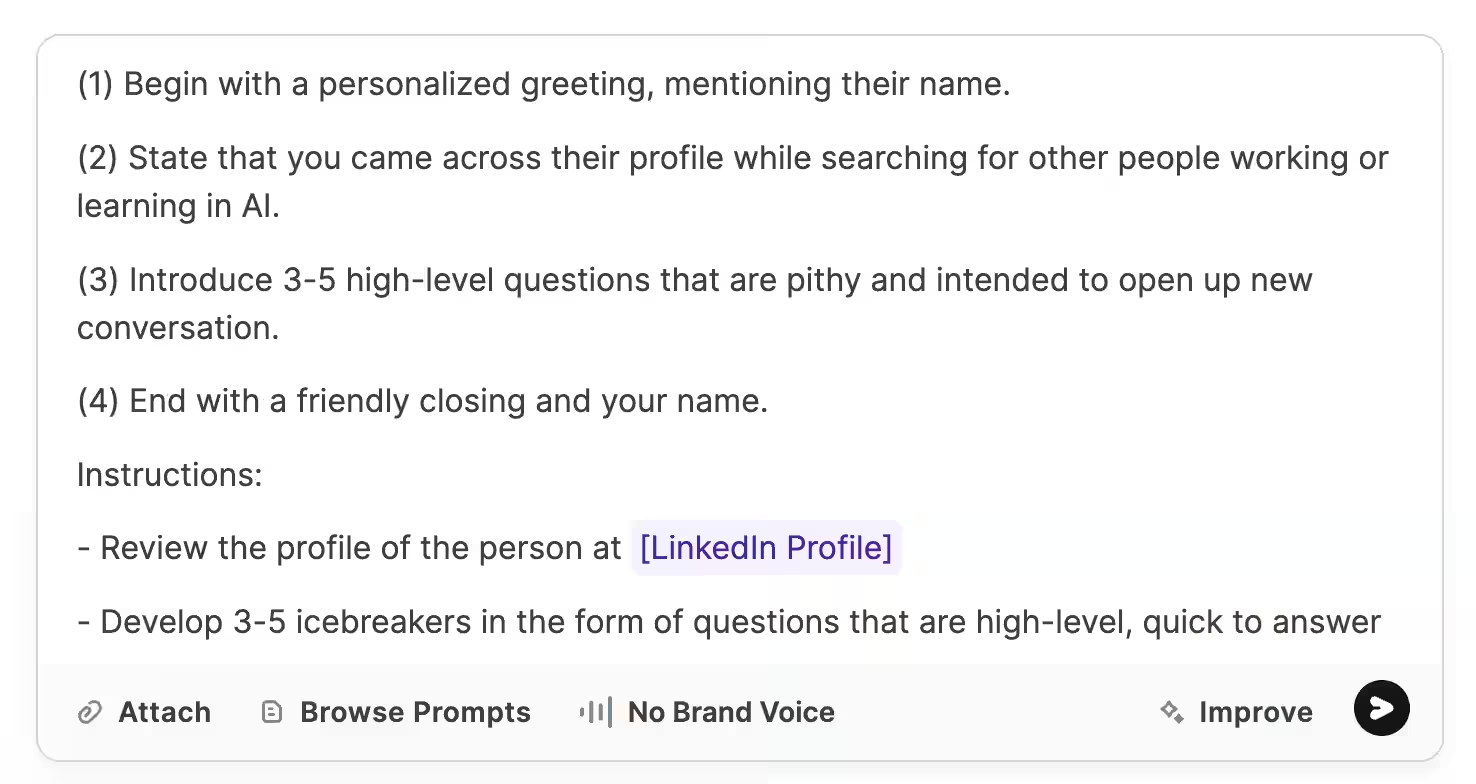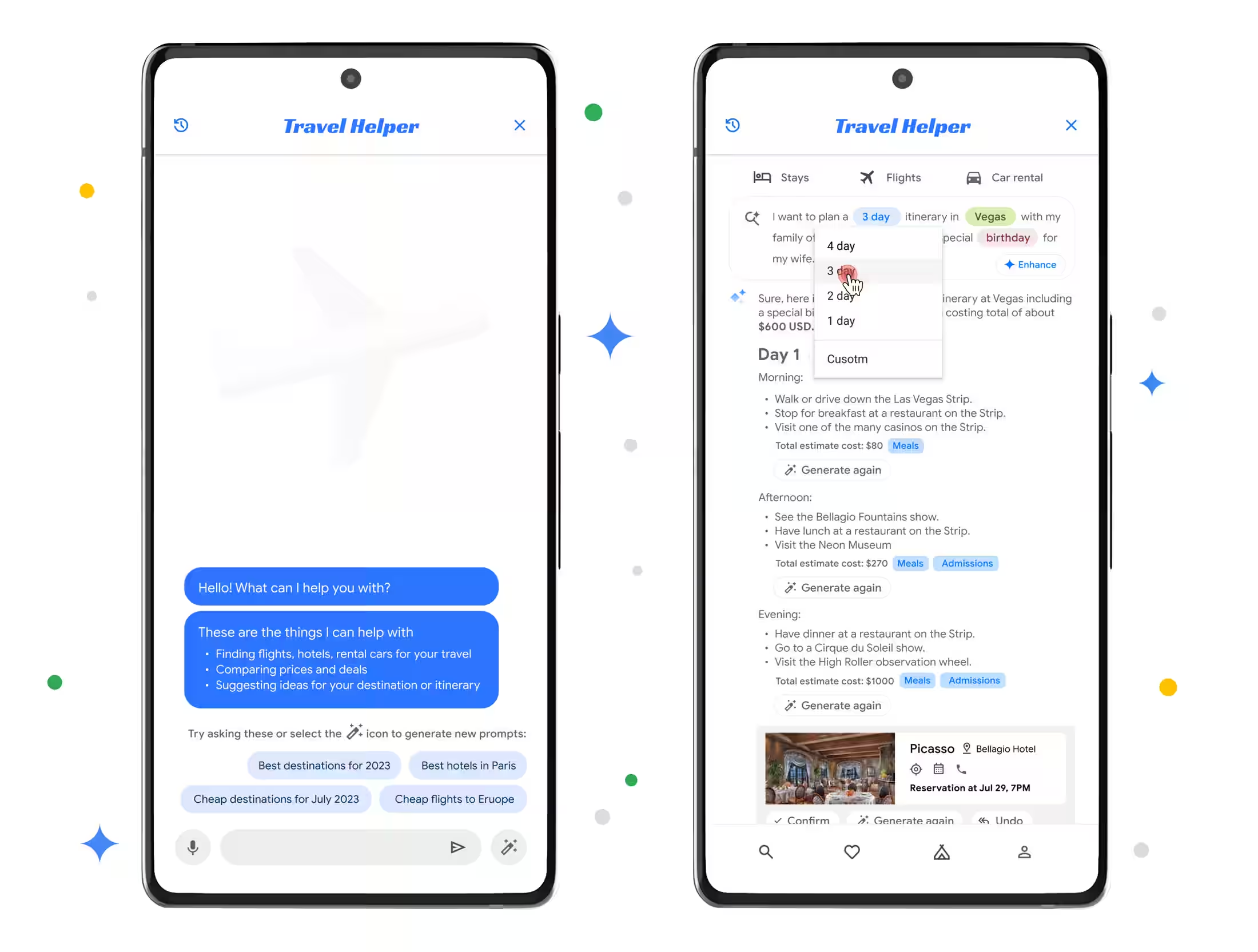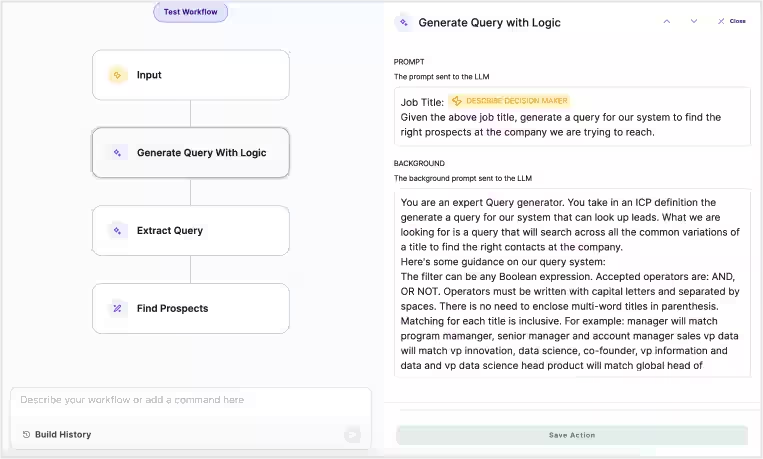Madlibs make prompt-writing easier by breaking a task into structured input fields. Instead of composing a full instruction from scratch, users fill in variables such as names, product details, or tone. This reduces errors and keeps outputs consistent across a team.
For example, an AI might draft an email using a template where the recipient’s name and context are supplied directly, avoiding mistakes like misaddressed messages.
This pattern works best when the task is known, the inputs are predictable, and the process repeats often. Creating a product requirements document, drafting release notes, or writing standard outreach emails all fit this mold. The underlying structure is fixed, but specific values shift each time.
By shaping the input up front, madlibs shift the work from correcting outputs to guiding inputs. This makes runs more reliable, and gives teams a shared library of prompts that match their brand and workflows.
Madlibs are formatted as a collection of inputs and variables. Users specify their prompt but leave some inputs open-ended that the user will fill out. For example, a PRD template may include a link to a collection of insights by customers about a specific product area. They can be as simple as including a single reference link, or they can use multiple sources built via integration.
Madlibs are commonly seen in workflows. The user may enter a trigger (or it may be automated), and the rest of the workflow fires off seamlessly. Examples could include syncing notes from a meeting captured in Gong into Salesforce notes.
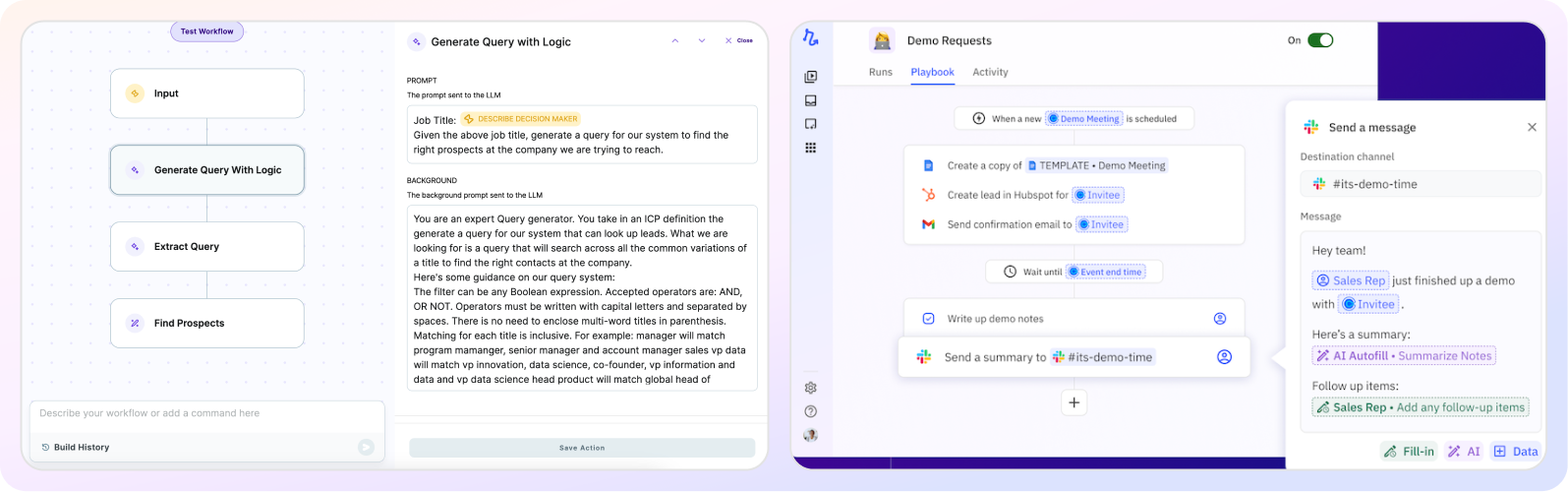
These are used in templates to unblock users getting started with content generation. Writer.com and Copy.ai are good examples of how this can be used to build a prompt library within your company. Details like tone of voice, audience, and so on only need to be captured once and put into the prompt template.