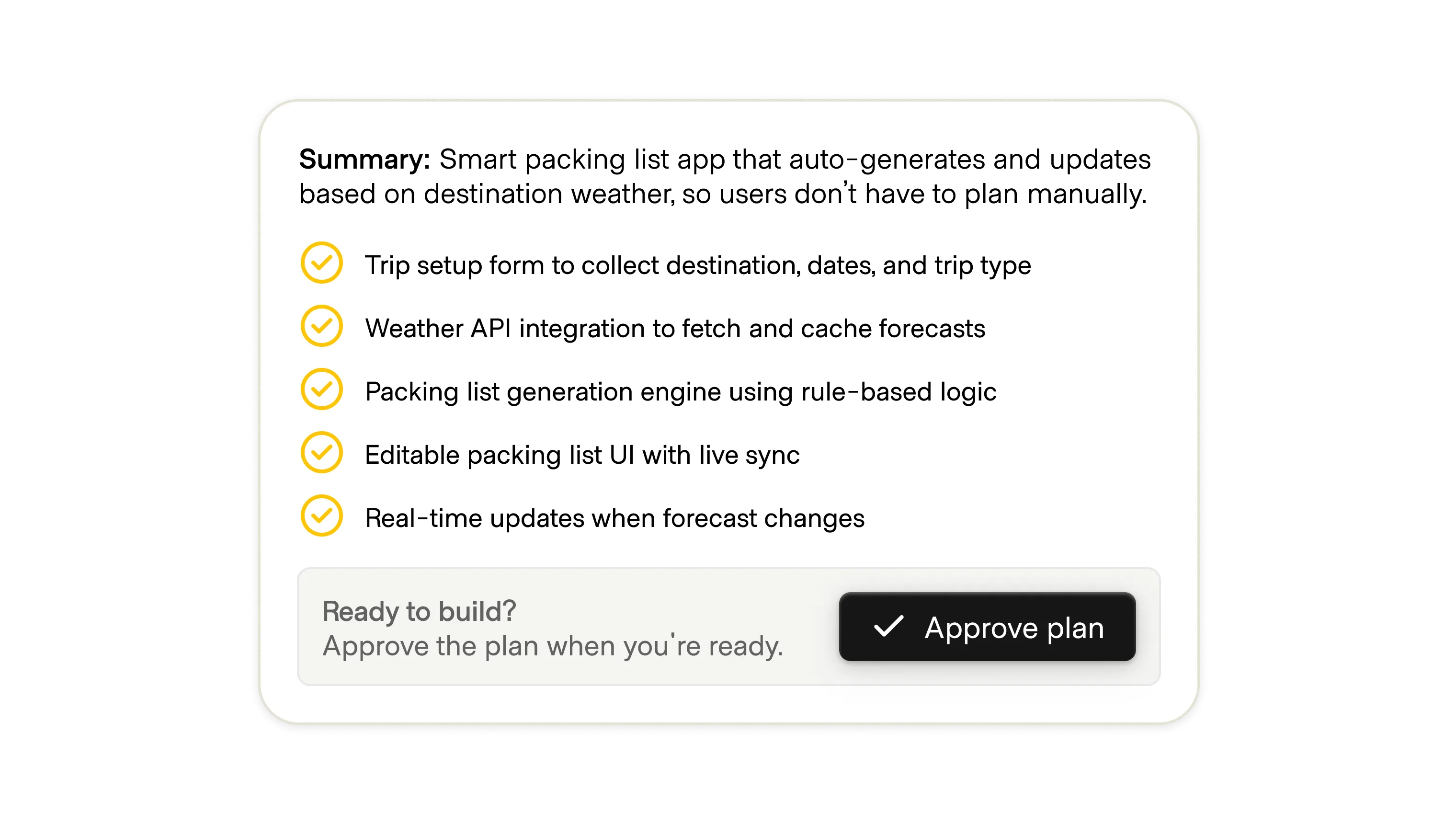
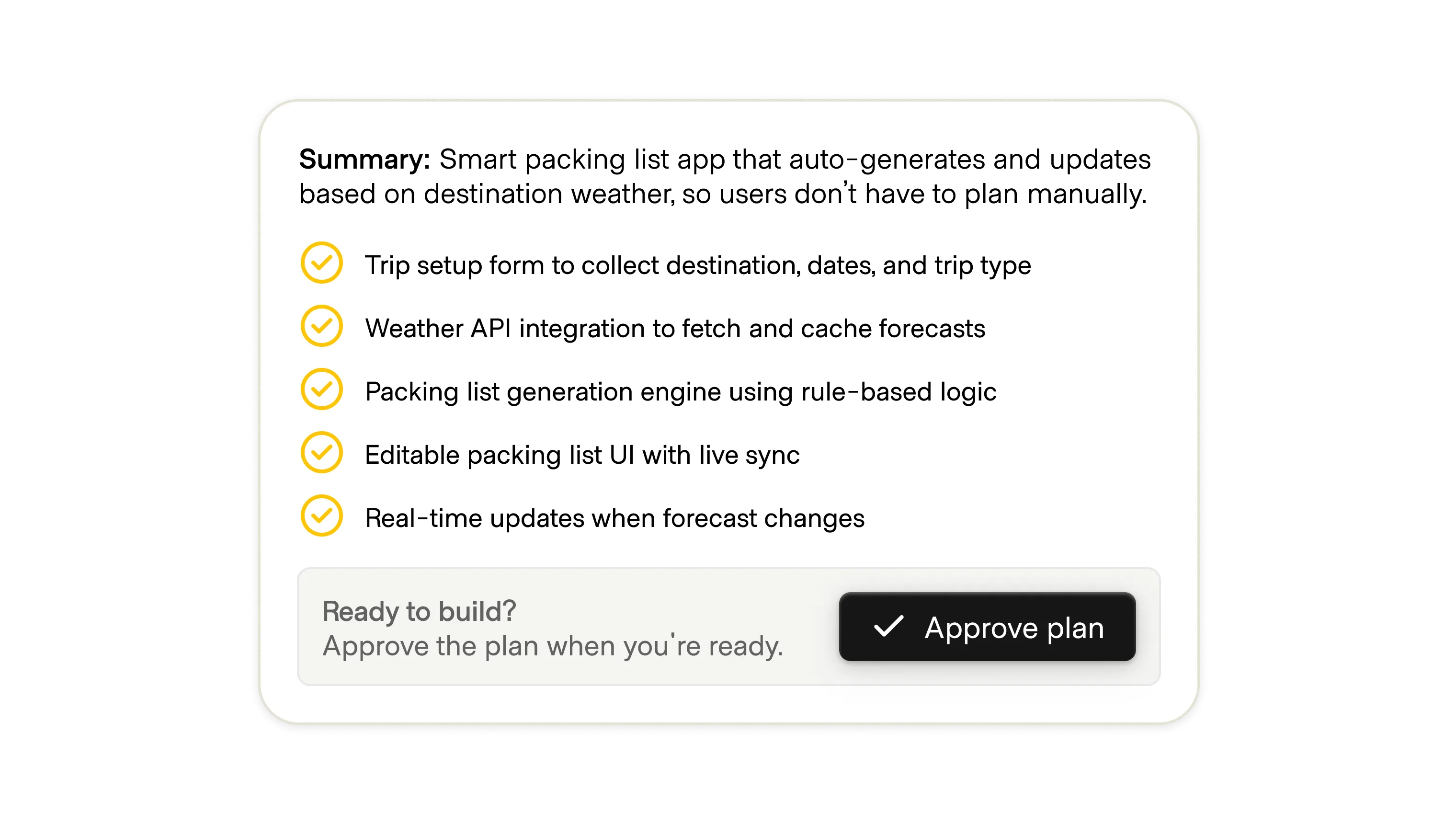
As AI takes on more complex and compute-heavy tasks, action plans provide a necessary checkpoint. This pattern has AI lay out its intended steps before it runs, giving users a chance to confirm or adjust, keeping execution transparent and predictable, while preventing errors or wasted compute from piling up downstream.
Action plans can be advisory or contractual.
In advisory mode, AI is trained to use action plans as a tool for reasoning. It may share its plan in its stream of thought for review later, but the user is never called in to review.
Contractual modes require user verification before proceeding. Coding environment tools like Replit or Devin and presentation generators like Chronicle all follow this path.
In general, if the actual task will consume a high degree of compute power, such as building a draft app or a presentation, an action plan confirms user intent and the AI's interpretation before investing in the tokens. The right time to stop an erroneous run is before it begins.
The trade-off to this is speed. Confirmations add friction, but they also act as a safeguard in high-risk domains where trust is easily lost if the AI moves too far on its own. Designers need to calibrate the threshold: when to block progress until a plan is approved, and when to simply show a stream of thought for orientation as the AI acts.
Once the plan is generated, allow users to modify or regenerate the plan before proceeding. Once the generation begins, the action plan is a useful guide to show in a stream of thought block to help users follow the model's progress.