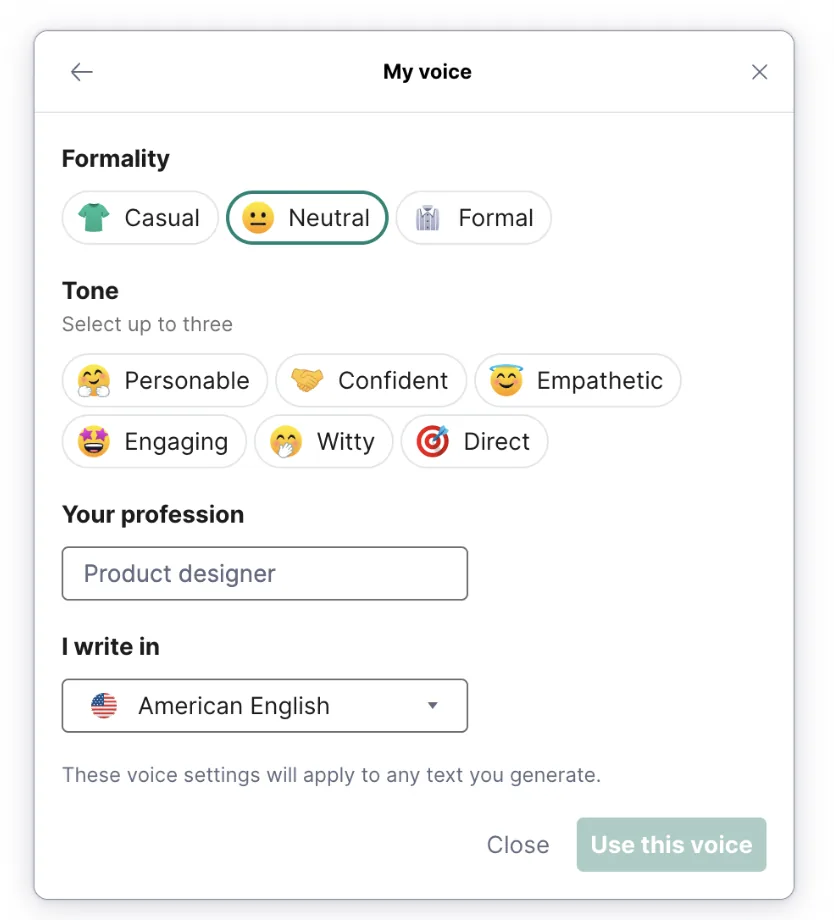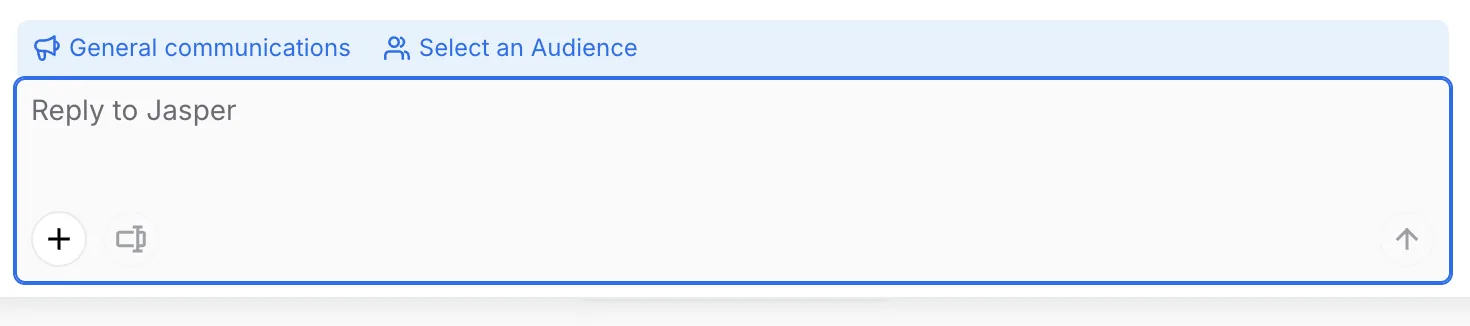For AI to be used professionally, people need confidence that its outputs can be shaped and kept consistent. This includes ensuring that a consistent voice and tone can be maintained across channels and content:
Most generative platforms begin with simple presets. Text editing tools allow users to select whether the AI should be witty, professional, or concise, while image generators allow you to select from a style gallery. These quick toggles work well at the moment of generation, but they aren’t enough for teams that need precision.
Custom voice and tone modifiers allow users and teams to define their own presets and save them to use later. These presets can be saved and reused, modified, and allow for rapid and consistent generation across multiple prompts or account users.
Depending on the modality, custom styles can incorporate a broad array of defining traits:
Configuring tone of voice is different from the AI’s own personality. Personality comes from training data and system prompts, shaping how the AI interacts with you. Modifying the AI's default voice and tone shapes how it reflects you back in its outputs.
Keeping these roles distinct matters. People rarely care about the AI’s character, but they do care whether its writing sounds right for the context.